Web developers need to learn Git and Github. That is a no brainer.
There are also good reasons for others working in the web to start learning how to use Github.
Why Use Git and Github?
- It is a fantastic way to collaborate on web projects.
- You’ll always have a backup what you are working on and will never loose previous versions of your work.
- You’ll grow faster by being able to leverage code written by others to build your own projects.
Getting Started With Git
My advice to you is to use VSCode with Github as is makes it easier to work projects and commit to Github without remembering all the commands.
It is good to learn those commands anyway to understand better how to use version control.
Become a Git Master
Although very powerful, Git is very complex. I highly recommend that you follow Datacamp’s Git course to really become comfortable with Git commands and avoid painful mistakes.
Version Control with Git and Github Tutorial
In this course on version control using Git and Github you will learn:
- How to Get Started with Git and Github
- Version Control and Git Basics
- How to Use Git and Github
- How to use Git and Github with VSCode
- More Advanced Git Tips…
Getting Started with Git and Github

How to Install Git on Windows and Mac OS X (with Example)
Get Started With Github
Setting Up Git For the First Time (git config)
Basics of Git and Version Control
What is Version Control
What is Staging in Git
What is a Git Repository
What is Git
How to Use Git and Github
How to Push Code to Github (Git Bash Example)

Clone a Github Repository on Your Computer (with Example) – Windows
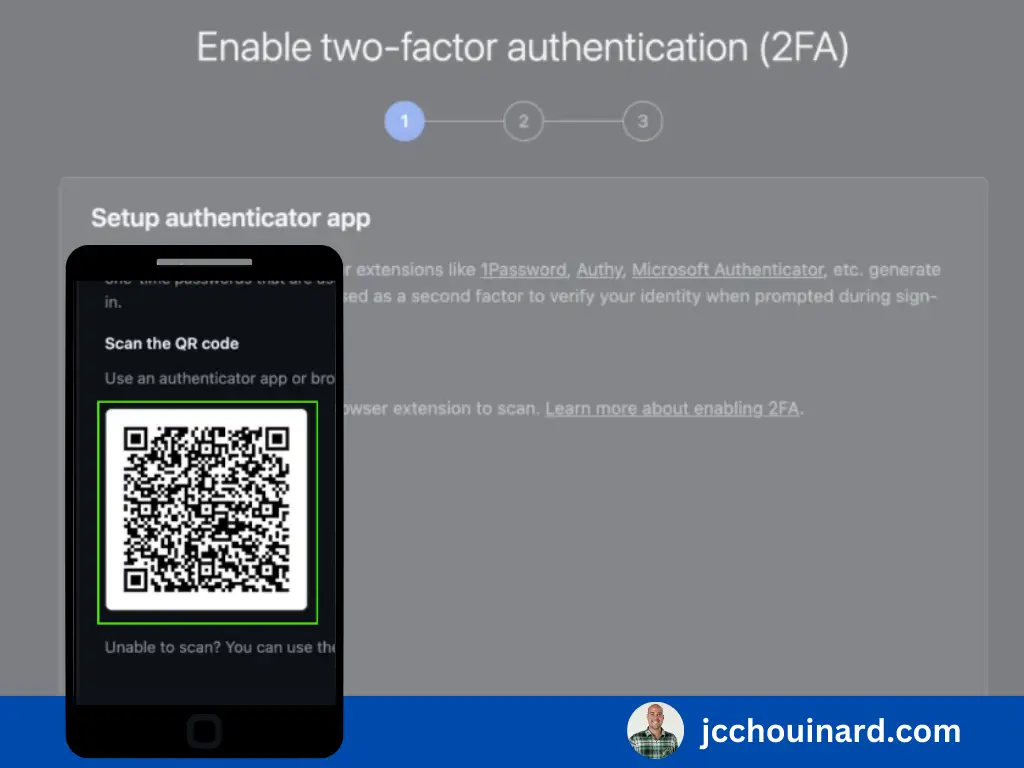
How to Enable 2FA on your Github Account (Two-Factor Authentication)
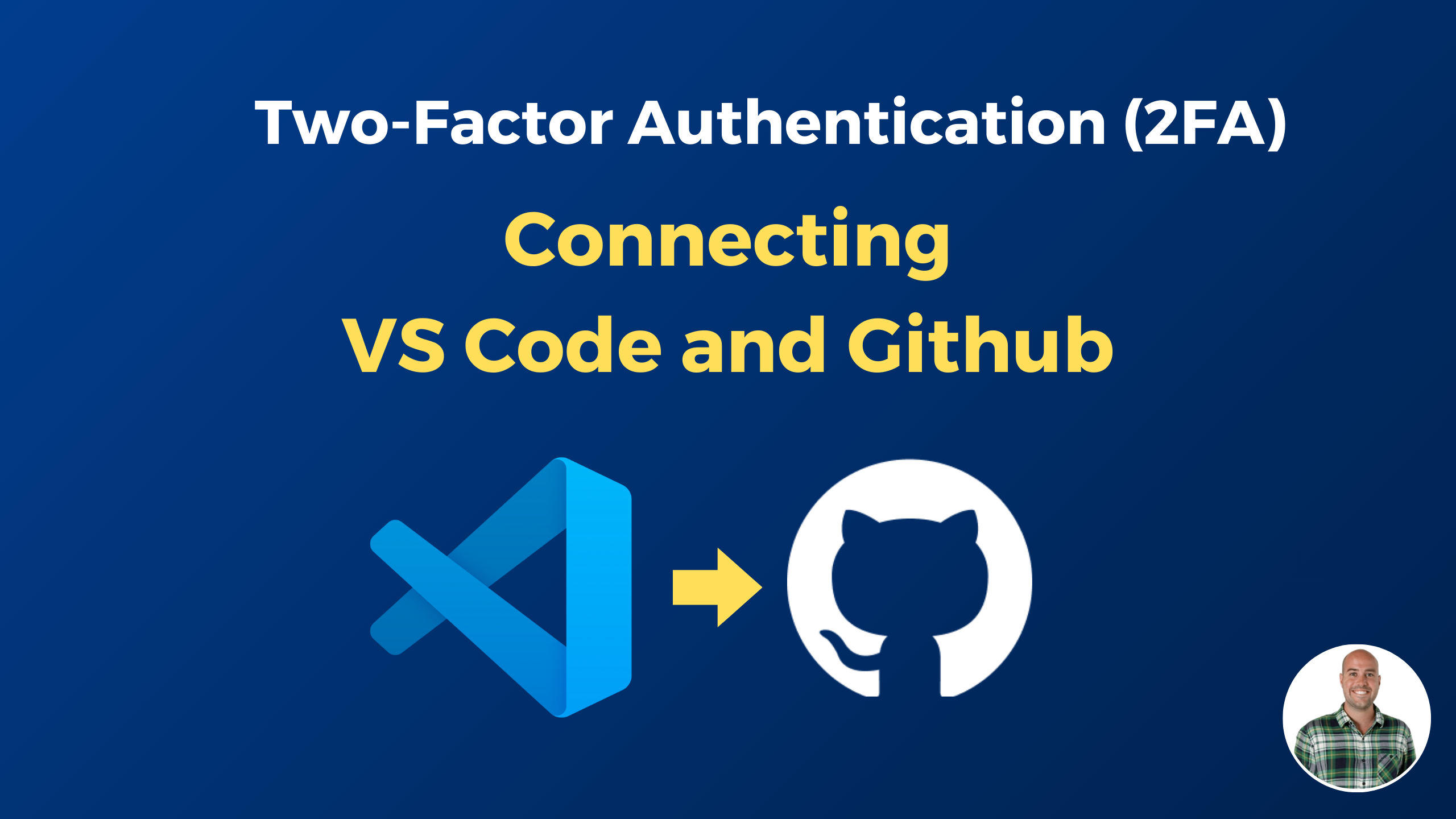
How to Connect VS Code to Github with 2FA and Personal Access Token (with Example)
Git Pull Requests: Fork and Merge a Repository (step-by-step) on Github

Create an Delete a Branch on Github Repository
How to Create a Repository on Github
How to use Git and Github With VSCode

How to Install Git and Github in VSCode (with Example)
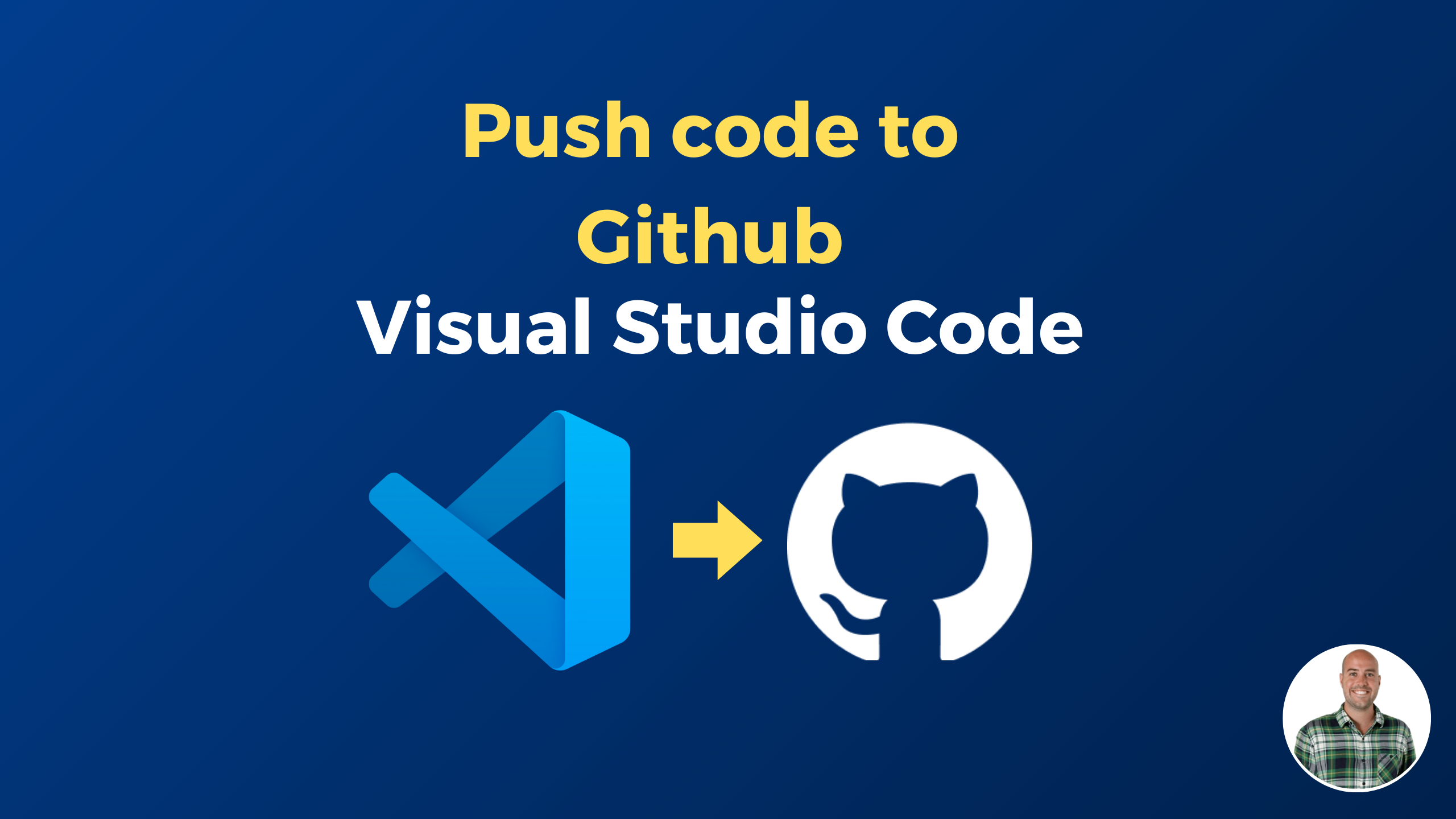
How to Commit and Push Code to Github Repository (VS Code Example)
How to Create a Github Repository from VS Code (Example)
How to Clone a Github Repository with VS Code (Example)
Advanced Tips and Other Git Commands
How to Clone a Git Repository with Git Clone (Remote and Local) Examples
How to Create a Gitignore File in VS Code (with Example)
What is the Git Diff Command (with Examples)
How to Use Gitignore to Ignore Files in Github (with .gitignore Template)
Why Use Git and Version Control
Git version control is used by organizations to improve collaboration and keep track of different versions of code. Machine learning engineers, data scientists, web developers, software engineers and even marketers thus use version control to maintain their projects.
Git in Data Science and Machine Learning
Git is a must have tool in Data Science to keep track of code changes. However, it also comes with its set of challenges. Git can’t store comprehensive machine learning model details, making it challenging to manage and compare experiment results. Also, relying on Git for experiment logging requires manual documentation maintenance, whereas an ideal approach would involve self-logging experiments that capture all relevant information.
Interesting Work in the Git Community
- How to use Github safely (external link)
- Git-scm Free Book

SEO Strategist at Tripadvisor, ex- Seek (Melbourne, Australia). Specialized in technical SEO. Writer in Python, Information Retrieval, SEO and machine learning. Guest author at SearchEngineJournal, SearchEngineLand and OnCrawl.