In this tutorial, we will use Visual Studio Code (VS Code) to show an example of how to create a Github Repository from a remote.
Follow this article instead if you are trying to create a repository from Github.
How to Create a Github Repository From VS Code
To create a Github repository from VSCode when there is no existing git repository, use the “Publish to Github” option.
How to Publish to Github from VSCode
Create your project folder locally and add your README.md file.
Press Ctrl + Shift + P (on Windows), or Command + Shift + P (on Mac).
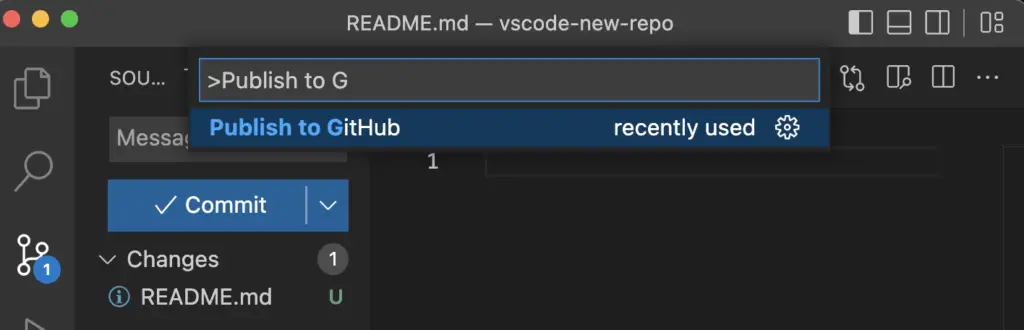
Select whether to Publish a private or a public repository.
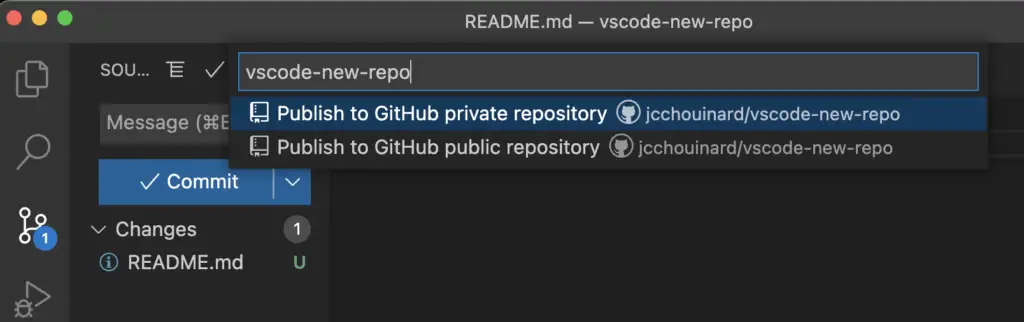
Stage and commit the changes from the source control panel.
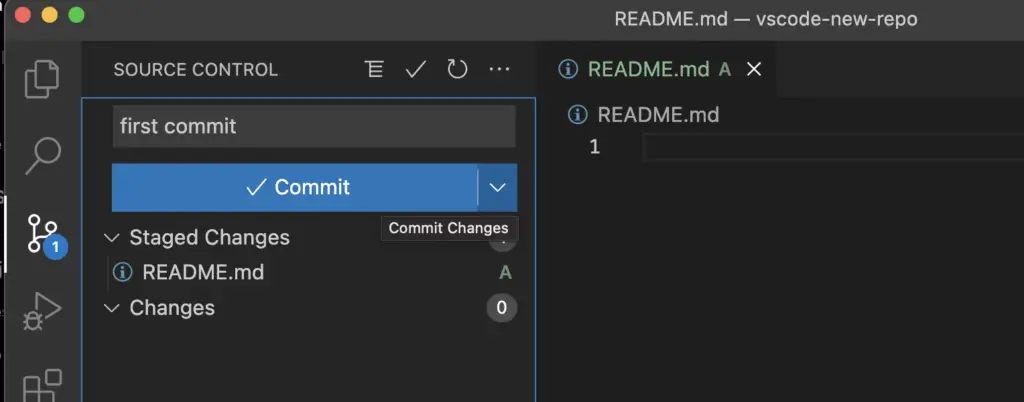
Publish and push the changes.
Your VSCode Repository should be available in Github now.
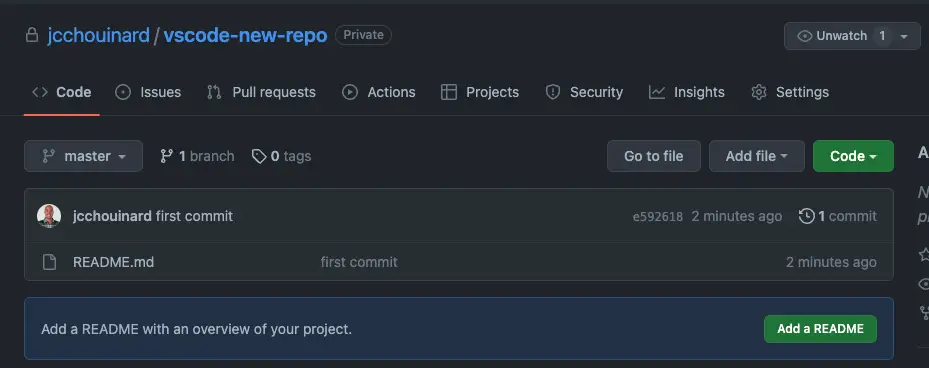
Other Version Control with Git and Github Posts
Learn Git and Github (Complete Guide)
Basics of Version Control
How to Use Git and Github with VSCode

SEO Strategist at Tripadvisor, ex- Seek (Melbourne, Australia). Specialized in technical SEO. Writer in Python, Information Retrieval, SEO and machine learning. Guest author at SearchEngineJournal, SearchEngineLand and OnCrawl.