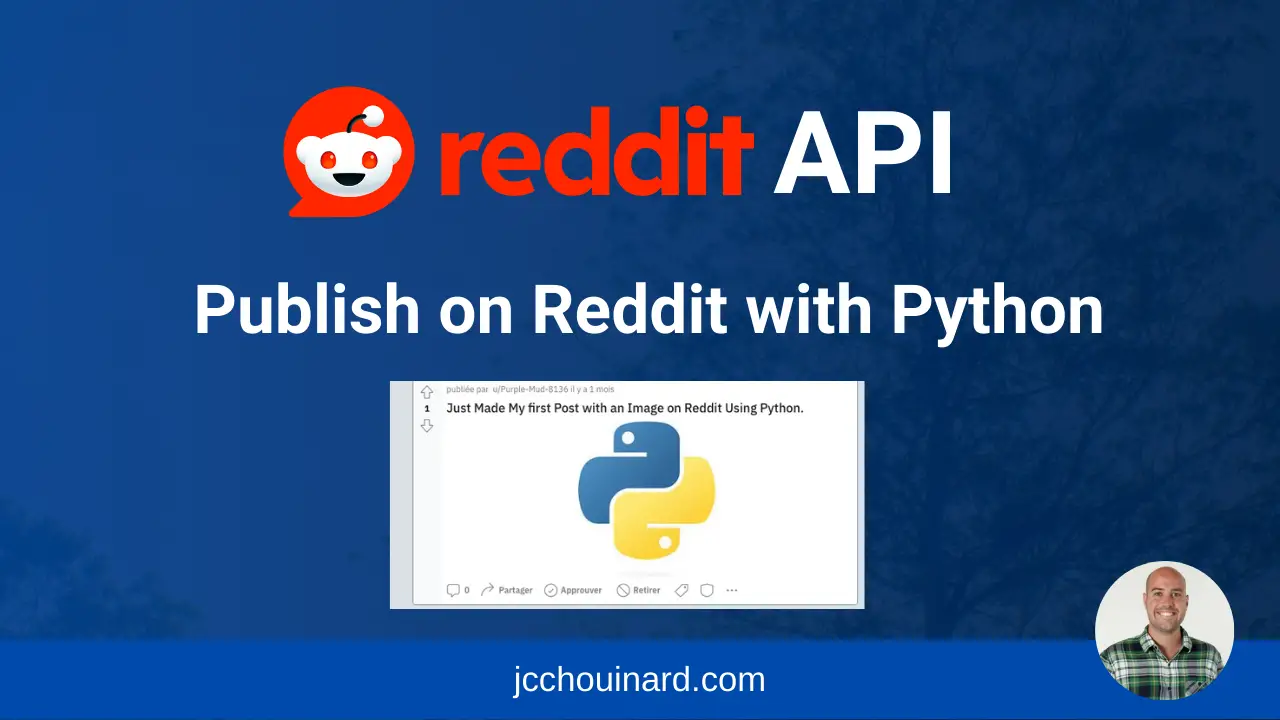In this post, we will see how to post to a subreddit using the PRAW wrapper for the Reddit API.
For this tutorial you will need:
If you know nothing about Python, make sure that you start by reading the complete guide on Python for SEO.
Be Smart and Read this Important Note
I love Reddit and I don’t want you to spam my favourite subs.
If you have never posted to Reddit before, it is not the right way to start by automating it with the API. The community will ban you.
That being said.
I created a subreddit to help SEOs learn how to make bots in a safe environment, without spamming Reddit or getting you banned by moderators.
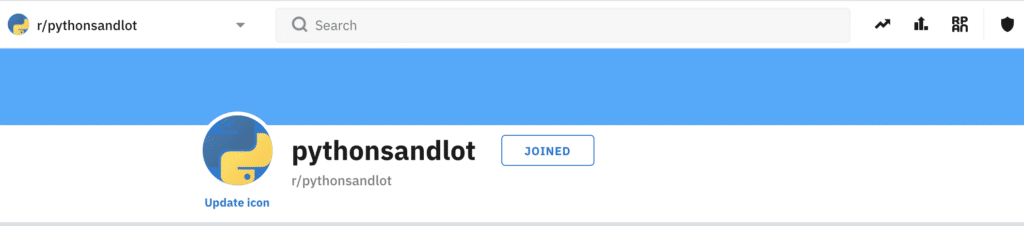
I give you full permission to use this subreddit to make your tests, please use it.
https://www.reddit.com/r/pythonsandlot
Getting Started
The first need that you will need to do is to install and load the required packages: praw, json and requests.
Open the Terminal and type in:
$ pip install praw
$ pip install json
$ pip install requests
In your python script, load the packages
import json
import praw
import requests
Read the Credential File
Here, we have created the client_secrets.json file in the previous post “Get Reddit API Credentials with PRAW“.
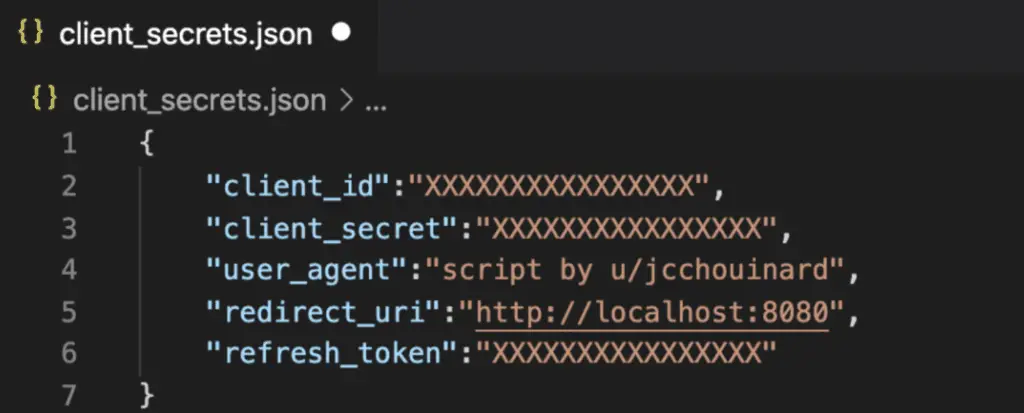
We need to read the file.
credentials = 'client_secrets.json'
with open(credentials) as f:
creds = json.load(f)
Authenticate the Reddit API
To authenticate with PRAW, we will use the praw.Reddit() function.
Add the parameters from the creds variable.
reddit = praw.Reddit(client_id=creds['client_id'],
client_secret=creds['client_secret'],
user_agent=creds['user_agent'],
redirect_uri=creds['redirect_uri'],
refresh_token=creds['refresh_token'])
Make Your Post to a Subreddit
Now the interesting stuff.
Let’s make a simple text post to the Subreddit that I created.
subr = 'pythonsandlot' # Choose your subreddit
subreddit = reddit.subreddit(subr) # Initialize the subreddit to a variable
title = 'Just Made My first Post on Reddit Using Python.'
selftext = '''
I am learning how to use the Reddit API with Python using the PRAW wrapper.
By following the tutorial on https://www.jcchouinard.com/post-on-reddit-api-with-python-praw/
This post was uploaded from my Python Script
'''
Run the Function
subreddit.submit(title,selftext=selftext)
Success!
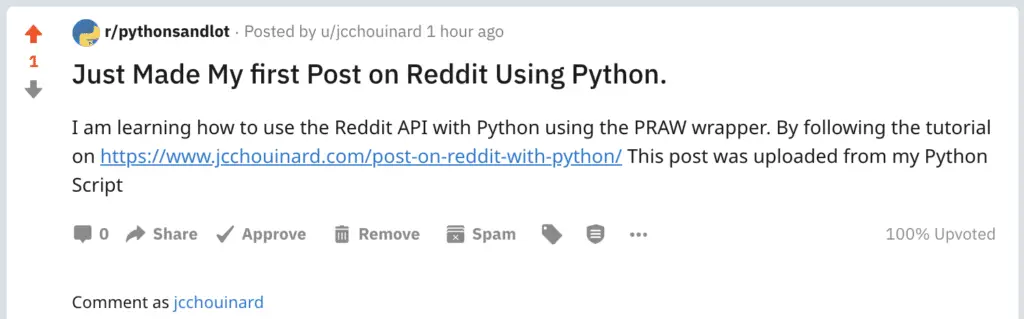
Full Code
import json
import praw
import requests
subr = 'pythonsandlot'
credentials = 'client_secrets.json'
with open(credentials) as f:
creds = json.load(f)
reddit = praw.Reddit(client_id=creds['client_id'],
client_secret=creds['client_secret'],
user_agent=creds['user_agent'],
redirect_uri=creds['redirect_uri'],
refresh_token=creds['refresh_token'])
subreddit = reddit.subreddit(subr)
title = 'Just Made My first Post on Reddit Using Python.'
selftext = '''
I am learning how to use the Reddit API with Python using the PRAW wrapper.
By following the tutorial on https://www.jcchouinard.com/post-on-reddit-with-python-praw/
This post was uploaded from my Python Script
'''
subreddit.submit(title,selftext=selftext)
What’s Next?
Get Top Posts From Subreddit With Reddit API and Python
Reddit API JSON’s Documentation
How to use Reddit API With Python (Pushshift)
Get Reddit API Credentials with PRAW (Authentication)
Post on Reddit API With Python (PRAW)
Show Random Reddit Post in Terminal With Python
This is it, you now have posted your first post on a subreddit using the Reddit API and Python.

SEO Strategist at Tripadvisor, ex- Seek (Melbourne, Australia). Specialized in technical SEO. Writer in Python, Information Retrieval, SEO and machine learning. Guest author at SearchEngineJournal, SearchEngineLand and OnCrawl.