You can read RSS feeds with Python using requests and BeautifulSoup (bs4).
Getting Started
Install Required Libraries
In your Terminal, install the lxml, requests and beautifulsoup4 libraries.
$ pip install lxml requests beautifulsoup4
Import the Libraries
from bs4 import BeautifulSoup
import requests
Create the Class
The ReadRSS class creates an object that will:
- Fetch the given url using requests;
- Parse the XML with BeautifulSoup
- Creates a list of dictionaries with article data
- Create lists of links, titles, description and publication dates from the list of dictionaries.
class ReadRss:
def __init__(self, rss_url, headers):
self.url = rss_url
try:
self.r = requests.get(rss_url, headers=self.HEADERS)
self.status_code = self.r.status_code
except Exception as e:
print('Error fetching the URL: ', rss_url)
print(e)
try:
self.soup = BeautifulSoup(self.r.text, 'lxml')
except Exception as e:
print('Could not parse the xml: ', self.url)
print(e)
self.articles = self.soup.findAll('item')
self.articles_dicts = [{'title':a.find('title').text,'link':a.link.next_sibling.replace('\n','').replace('\t',''),'description':a.find('description').text,'pubdate':a.find('pubdate').text} for a in self.articles]
self.urls = [d['link'] for d in self.articles_dicts if 'link' in d]
self.titles = [d['title'] for d in self.articles_dicts if 'title' in d]
self.descriptions = [d['description'] for d in self.articles_dicts if 'description' in d]
self.pub_dates = [d['pubdate'] for d in self.articles_dicts if 'pubdate' in d]
Add Your User Agent
Some servers block requests when they are not identified with a proper user agent.
To find your user agent, you can search for it on Google.
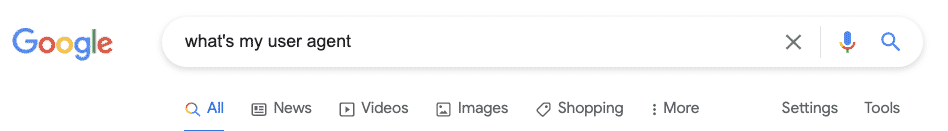
headers = {
'User-Agent': 'your-user-agent-here'
}
Run the RSS Feed Reader
Here the function will run the class for the given RSS url and print a list of URLs in the RSS.
if __name__ == '__main__':
feed = ReadRss('https://www.jcchouinard.com/author/jean-christophe-chouinard/feed/', headers)
print(feed.urls)
More Objects You Can Access
# Get article data as a list of dicts
feed.articles_dicts
# Get list of urls in feed
feed.urls
# Show article titles
feed.titles
# Show descriptions
feed.descriptions
# Show publication dates
feed.pub_dates
Full Code
from bs4 import BeautifulSoup
import requests
headers = {
'User-Agent': 'your-user-agent-here'
}
class ReadRss:
def __init__(self, rss_url, headers):
self.url = rss_url
self.headers = headers
try:
self.r = requests.get(rss_url, headers=self.headers)
self.status_code = self.r.status_code
except Exception as e:
print('Error fetching the URL: ', rss_url)
print(e)
try:
self.soup = BeautifulSoup(self.r.text, 'lxml')
except Exception as e:
print('Could not parse the xml: ', self.url)
print(e)
self.articles = self.soup.findAll('item')
self.articles_dicts = [{'title':a.find('title').text,'link':a.link.next_sibling.replace('\n','').replace('\t',''),'description':a.find('description').text,'pubdate':a.find('pubdate').text} for a in self.articles]
self.urls = [d['link'] for d in self.articles_dicts if 'link' in d]
self.titles = [d['title'] for d in self.articles_dicts if 'title' in d]
self.descriptions = [d['description'] for d in self.articles_dicts if 'description' in d]
self.pub_dates = [d['pubdate'] for d in self.articles_dicts if 'pubdate' in d]
if __name__ == '__main__':
feed = ReadRss('https://www.jcchouinard.com/author/jean-christophe-chouinard/feed/', headers)
print(feed.urls)
This is it for this tutorial on creating a rss feed reader with Python, Requests and BeautifulSoup.

SEO Strategist at Tripadvisor, ex- Seek (Melbourne, Australia). Specialized in technical SEO. Writer in Python, Information Retrieval, SEO and machine learning. Guest author at SearchEngineJournal, SearchEngineLand and OnCrawl.