How do you help your LinkedIn company page rank higher in Google? Is there a true SEO case study that could help me understand which actions really help? What is LinkedIn internal Linking SEO Strategy?
This is it!
By the end of this post, we’ll have busted every myth surrounding ranking your LinkedIn Page and personal profile on Google. You’ll also know what you should do to help those rank in Google.
This is not a “how to make your Linkedin profile look better” type of thing. This is a true SEO case study to understand what can help you rank Linkedin pages higher in Google.
Let’s dive-in
Did You Know?
Linkedin doesn’t even allow Google into the users’ feeds. This means two things.
- Sharable posts that you make on LinkedIn are not indexed in Google.
- Even if you make a million posts on LinkedIn, you will not see any direct SEO value to your page.
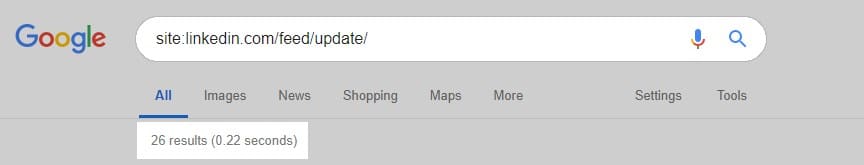
Background to this article
I spent weeks analyzing Linkedin internal linking structure to understand what can really help your page rising up. I started on two simple ideas:
- A page not crawled or not indexed can’t give your page value.
- If internal linking truly work in websites I manage, it should also work on Linkedin.
This is why I decided to find out which Linkedin internal links Googlebot could crawl and index to understand where I should add links to my page.
Why You Should do Internal Link Building in LinkedIn
Ranking my Linkedin page in Google using internal links: Possible?
Which Pages Can Googlebot Find?
Find Indexable Links in Your Personal Profile (Case Study)
Find What Ranks and Good Links to Get in LinkedIn Pulse (Case Study)
Find Indexable Links In Your Company Page (Case Study)
What if I Could Somehow Make my Feed Crawled?
Main Discoveries
- LinkedIn Feed is not indexed in Google
- Their internal linking structure seems to be mostly focused on personal profiles, not on company pages.
- The more connections you have, the higher your profile will rank in Google
- The only ways that I’ve found that could impact a company page rankings are links from indexed Pulse articles, Job Postings and LinkedIn Learning Videos
- Not all LinkedIn Pulse articles are indexed In Google
- Likes, shares, comments and number of connections all seemed to have an impact Pulse Indexation
- If a pulse article isn’t indexed in the first few months, it will not get indexed later
- By deactivating “People Also Viewed” Box, you can control the amount of link juice going out of your page.
- A profile with high privacy settings have close to no links indexable in Google. Make sure that your profile allows every section to be discoverable.
Why You Should do Internal Link Building
Nowadays, most places where we can share content add “nofollow” to all external links.
This is true for Linkedin, Facebook, Medium, Quora, Reddit, etc.
What Are “Nofollow” Tags?
Rel=”nofollow” is a HTML tag that we apply to links to tell search engines to ignore that link. Basically, “nofollow links don’t pass link juice”.
This makes it irrelevant to try to build backlinks to your website from LinkedIn. It will not help your SEO.
This being said.
Those websites still have dofollow links for all internal links, which is great!
Time for a change in strategy
Instead of thinking in terms of trying to build backlinks like we read everywhere that we should do, why not change our mindset to try to gain traffic instead.
Those social sharing platforms are great to generate traffic even if they don’t give that sweet backlink that we love.
The best thing,
With those high authority websites, you might have the opportunity to rank for high volume keywords that your personal website could not rank.
Example,
In my lifetime, I might never be able to rank for high volume keyword like: “SEO”.
However, if you use a high-authority website like Linkedin, I might be able to rank for “SEO” using powerful internal linking. From there, I could try to send links to my money site gaining long term traffic
Ranking my Linkedin page in Google using internal links: Possible?
Linkedin is very good at blocking people from spying on them: hard to get sitemaps, very hard to crawl, very strict rule for non-connected accounts, few pieces of information on SEMRush and Ahrefs. It makes it very hard to make a strong case study.
But, here I will expose what I learned so far by trying to rank for it.
Which Pages Can Googlebot Find?
Here, I am not sure whether Google and Linkedin are connected via indexing APIs and stuff, which they probably are.
However, there is a way to find what Linkedin wants it to be able to crawl easily.
The annoying thing, Screaming Frog couldn’t crawl Linkedin.
I thus decided to navigate Linkedin manually by using incognito mode in Chrome. I went through the footer sitemap to find the pages that a robot could find.
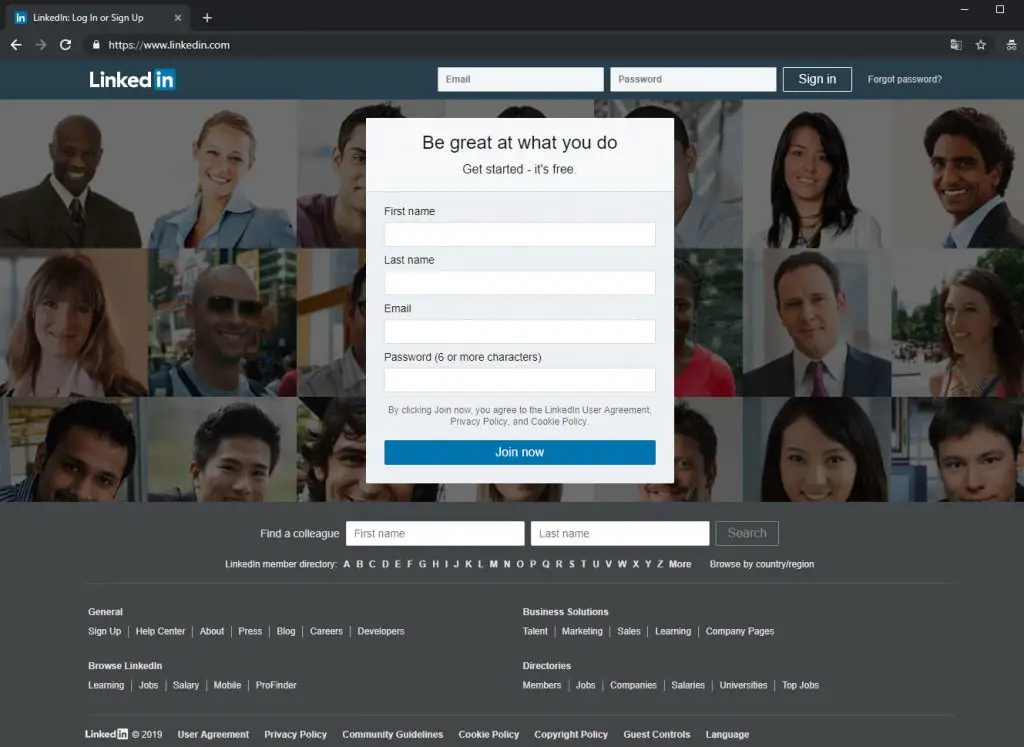
Given that Googlebot wouldn’t be given special information and would crawl LinkedIn like any other site, which pages could it find?
First, let’s go through what we know:
- A robot follow links
- A robot can’t subscribe to a website.
- A robot have a hard time follow JS redirects
So, here what we can get from this.
- Where there is no link, a robot will no go
- Where we need to be connected to get to the url, a robot will no go
- After too many URL redirects, a robot will not always go
This is what I did.
Since Screaming Frog couldn’t crawl Linkedin properly, I followed links manually in incognito mode. I discarded every link asking me to log in, and links with multiple redirections. Linkedin doesn’t look like they want those links to be crawled.
By doing this exercise, I could get to those pages by following the HTML sitemap.
- linkedin.com/in
- linkedin.com/pulse
- linkedin.com/company
- linkedin.com/jobs
- linkedin.com/learning
- All Linkedin Corporate content (obviously)
From there, I could find any company, any personal profile, any jobs, and any learning content.
The only path I could find that a robot could get to pulse was through personal profiles.
linkedin.com/in > linkedin.com/pulse/name-of-the-post
Which Pages Can’t Googlebot Find?
Basically, any post, any like, any share in the feed at all.
So, now let’s dive in to analyze internal links possible for each of those pages.
Indexable Links in Your Personal Profile
From what I’ve seen, the LinkedIn internal linking structure seems to be mostly focused on personal profiles and less on company pages. Most links shared by company pages were either redirection or needed to be logged in to see the content.
Don’t leave right now.
Users are essential to help you rank your company page higher.
Make sure you understand this part.
Internal Links Possible From LinkedIn Personal Profile
This is an overview of what can and can’t be crawled by Google.
In Red and Purple are all links that can’t be crawled by a robot. In Green are the links that can be crawled by Googlebot. For the ones who would like details. They’ll come up later.
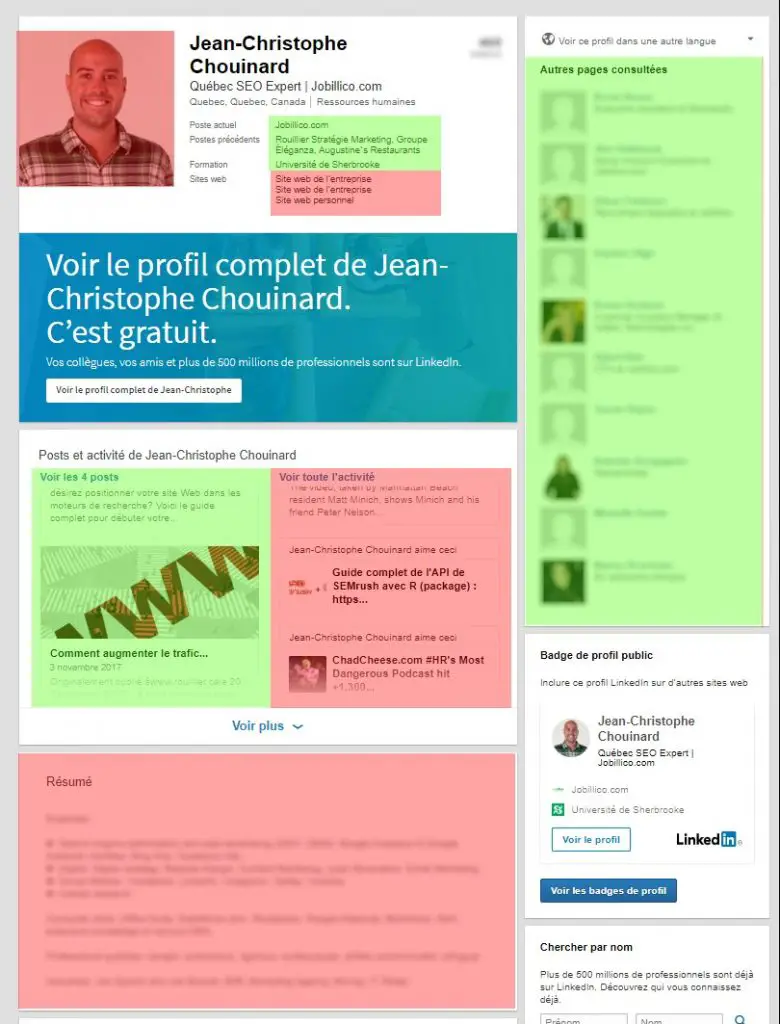
Disclaimer: By The Time I posted this article, the links to the company pages were removed when not logged-in. Only the Link on the image is still there.
What Can You Interpret From This?
The more connected you are, the more often you’ll appear in the “People Also Viewed” box, and thus acquire more internal links to your profile.
LinkedIn Pulse can be crawled, but not necessarily indexed.
Here are some tests that I made.
Increase The Number of Contacts
I wanted to see if increasing the number of contacts would increase my apparition in “People Also Viewed” Box. To find out how many time I appeared in that box, I used this Query:
site:linkedin.com/in “Jean-Christophe Chouinard” -intitle:chouinard
When I had 68 connections, I had 10 results.
When I reached 1,500 connections, I had 32 results.
By the time I had 1,800 connections. I had 93 results in Google.
At 2000, I had 106 results.
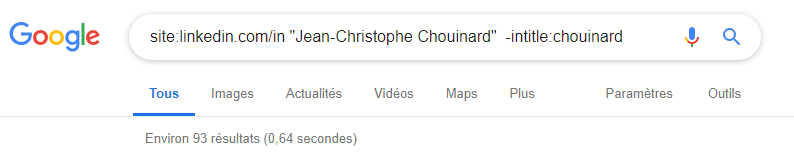
I made the test with other accounts adding their title in the query to filter mentions of them.
site:linkedin.com/in “Rand Fishkin” “Author: Lost and Founder” -intitle:Fishkin
Distilled’s Will Critchlow has 7,000 Followers and appears 254 times.
Orainti’s Aleyda Solís has 14, 000 Followers and appears 268 times.
Moz’s Rand Fishkin has a staggering 93,000 Followers and appears 335 times.
That settles it. The more connections you have, the more you’ll pages linking back to your profile.
Deactivate “People Also Viewed” Box
Here, I wanted to know if I would still be recommended in other profiles, if I would ask LinkedIn not to show the “People Also Viewed Box” in my profile.
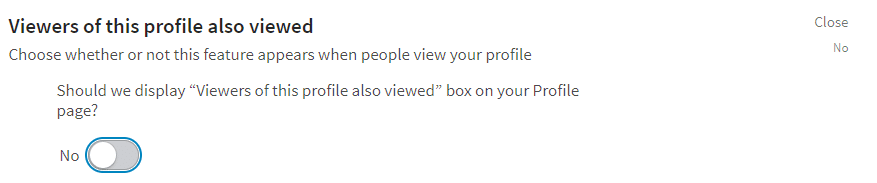
To my surprise, it turns out that my profile is still recommended on other pages. So, to control the link juice going out of your page, you might consider deactivating the “People Also Viewed” Box.
Add Links to Projects
I tried to add a link to this post from a project I made. I thought it would work, but Linkedin makes links with redirections in the project section. Redirection links are blocked in robots.txt.
Disallow: /redirect*
However, people that I add to the projects I created will get the value of the link.
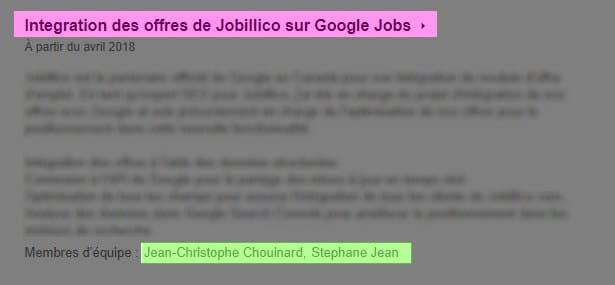
This means that asking people to create projects that you worked on with them and add you to their project would increase your rankings…
…if their profile is fully opened in their privacy settings. To know if it is. Try to look out their profile in incognito mode.
Are External Links in My Profile Crawlable
I read somewhere that any external link that you would put directly in your profile didn’t have the rel=nofollow. Awesome opportunity to have a High DA backlink in two minutes right? The hell, let’s go blackhat and make 20k false profiles and let’s get those backlinks…
Not so fast.
These are links with Redirection. Which we have seen that are blocked by robots.txt.
Sorry folks.

See if Post and Feeds are Indexed?
This section has to blocks: Posts and Activity.

When I looked at posts, I see that the posts on Pulse have direct Href links, while the activity links all require to be logged-in. This means that Pulse articles are crawlable!

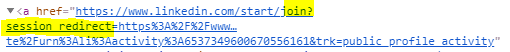
Victory! Let’s analyze LinkedIn Pulse
Indexable Links in LinkedIn Pulse
It doesn’t seem like everyone could get their LinkedIn Pulse posts indexed by Google. It would seem like many requirements are there to ensure that the content you create and that your profile is authoritative enough to get indexed. I can’t tell you the exact rules that LinkedIn are using to filter out your posts, but I’ll try to give you the best guidelines.
Let’s see some tests that I have made.
Get Backlinks to My List of Pulse Post to Get It Indexed
I discovered that my Pulse articles were not indexed. I wanted to know if I was working to get backlinks to the page where my articles were, Google would crawl that page, all articles, and indexed them.
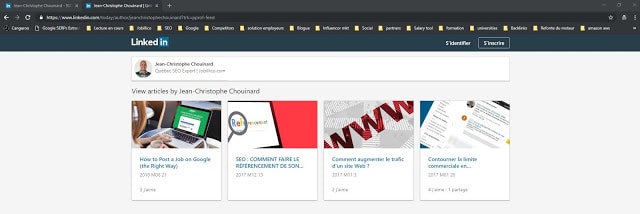
I made a few tricks. I commented on blogs that still had dofollow links. I added a link to it on a website I manged + I am adding it right here.
So far, no success 🙁
Are Likes on Pulse Articles Indexable Links?
If I like an indexed Pulse Articles with loads of backlinks, can I redirect part of that link juice to my profile?
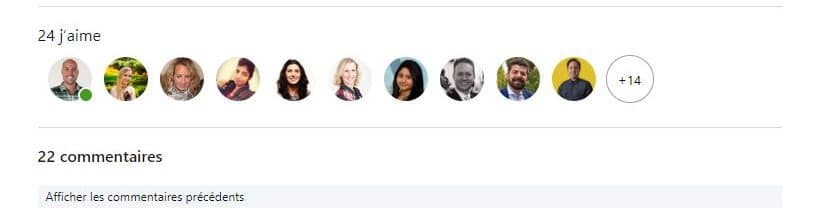
So, I tried to log-off and see what happens.
Turns out the the like are hiddent when logged-off.
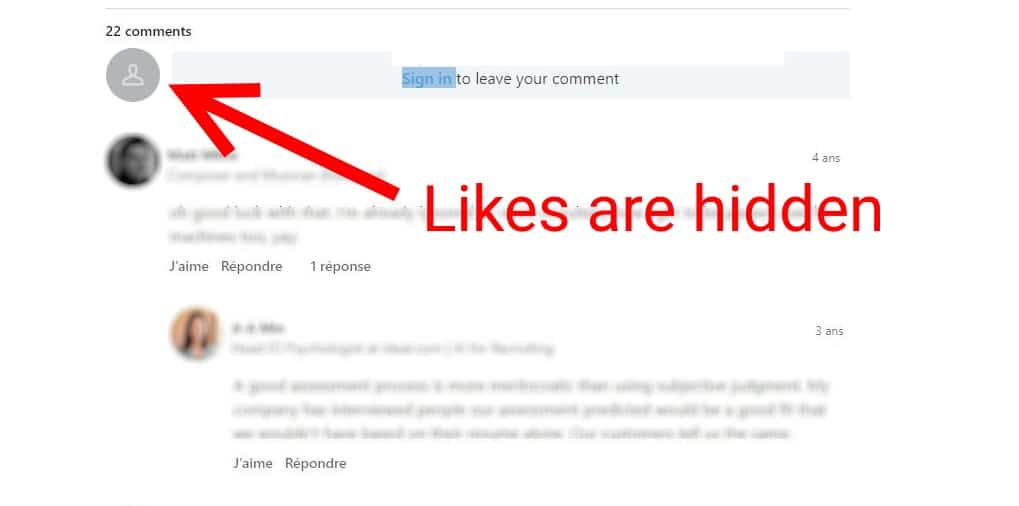
Are Comments Good SEO Links in Pulse?
I tried to see if comments were accessible to a bot and found a great news.
The latest comments on a Pulse article are indexable. Not all of them. But still great news.
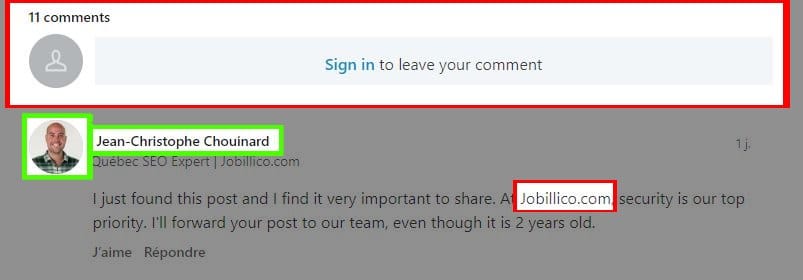
Links in your comments will be stripped off their SEO value, whereas the link to your profile, could (in theory) help you gain organic rankings.
What if I post comments to the Pulse Articles with The Most Backlinks?
For this part, I went into SEMRush and Ahrefs, to find out which Pulse Articles had the most backlinks.
Then, I went down to the bottom of these posts to comment and see if I would see my profile increase in rankings. This was impossible for me to track since neither SEMRush or Ahrefs position tracking tool ever discovered my page.
Did I see any change, I don’t think so. But, unless SEMRush gets better at estimating LinkedIn traffic, I will not get better insights.
Even Rand Fishkin’s account isn’t really informative on SEMRush as of today. (I doubt he only gets 93 organic sessions on his LinkedIn page)
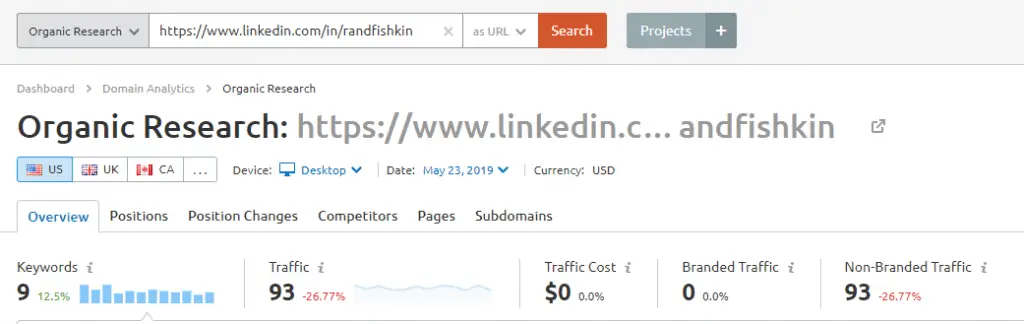
Any idea to complete this test? Please contact me on LinkedIn, I’ll be happy to add it to this post and Link back to your website.
Is LinkedIn Pulse Good For Your Company Page SEO?
Inspired by this case study by Shai Aharony, I decided that it was time to reuse that process for the sake of this case study.
Here was my hypothesis.
If I create fake company pages, targetting fake words in each of those pages, and linking only to half of those from Pulse articles, the half that was linked to should rank higher in Google.
Since this is a bit blackhat and I wouldn’t recommend spamming the web as I did. This was just to prove a point. Don’t hate, I deleted the account and the company pages that I created.
Let’s look into this since it became my major focus to help increase the ranking of my LinkedIn Pages.
- I created 6 equivalent Linkedin pages with the same content.
- In each of the profiles, I added multiple instance of a keyword like “brousteringnyl” that returned “0” Results
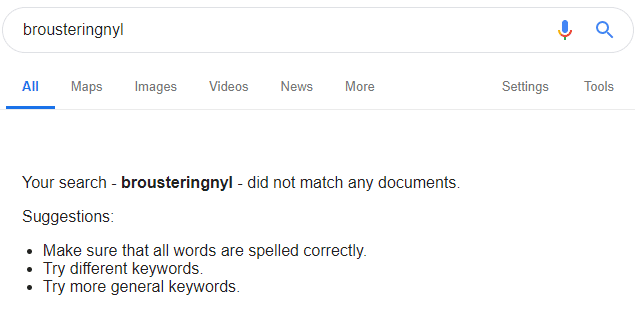
- I made sure that I launched the 6 pages at the same time
- I never clicked on any of the links
- I ensured all activity was carried out via incognito mode
- Apart from myself, no one else externally knew the actual domain or test phrases
- Titles were the same, with variations of a city.
I know that the City could be a major factor, which is why I took random city name from a list of 50 Canadian cities and 50 American cities that are at least 1000 km from home. I then randomly established which cities would get links. Here is the hypothetical set-up I ended up with:
- Pharmaceuticals Engineers in Raleigh (Link)
- Pharmaceuticals Engineers in Winnipeg (Link)
- Pharmaceuticals Engineers in Atlanta (Link)
- Pharmaceuticals Engineers in Portland (No Link)
- Pharmaceuticals Engineers in Victoria (No Link)
- Pharmaceuticals Engineers in Charlottetown (No Link)
Then, the next step was to link to those pages.
- I made sure that my fake account had 1000 contacts
- I published 9 articles on Pulse
- 3 Linking to the page in Raleigh, 3 in Winnipeg and 3 in Atlanta.
At last, I waited for the results.
Results
The test ended up exactly five months after the initiation on May 29th 2019, like in Shai’s case study.
To my amazement, it worked! A call for a celebration.
I ended with the three pages that I linked to over the ones that I didn’t!
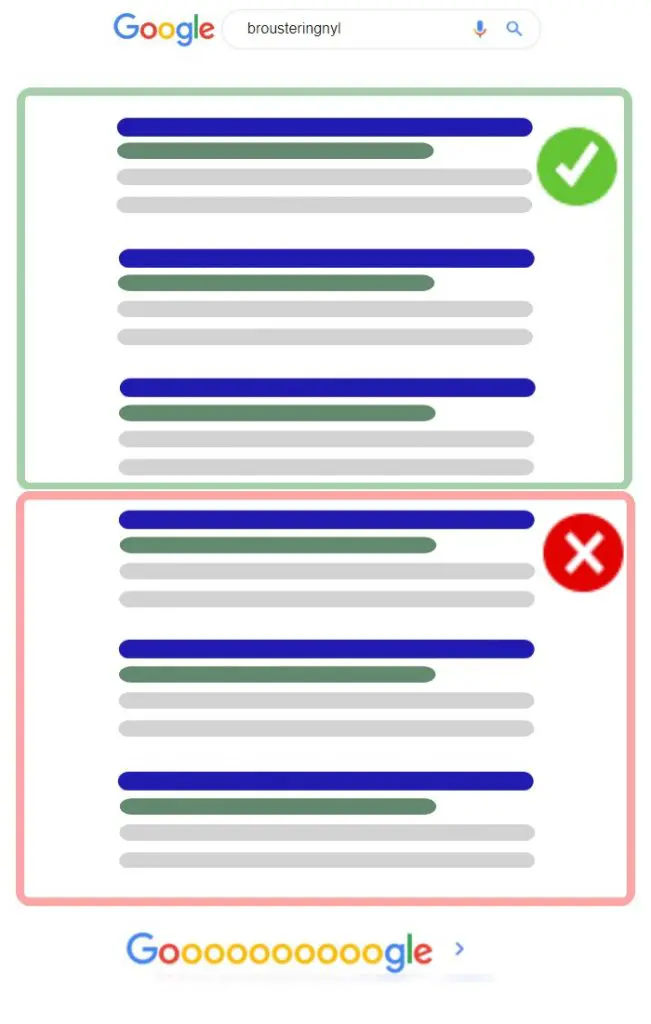
What Does It Take To Have A Pulse Article Indexed?
As I have said previously, not all Pulse post will get indexed in Google.
But, what does i take to have your Pulse article indexed?
To find out, I asked 23 people I know that have at least 500 connections in their network to write a Linkedin Pulse post to see if they would get indexed in Google.
Results
10 were indexed, 13 were not
Of those that were indexed:
- Only one had less than a thousand followers (828). She had however 30 likes and 4 shares very quick.
- Only one had less than 10 likes and was indexed with 0 interaction. The user had 2,600 followers.
- 4 users had two or fewer shares
Of the that were not indexed
- 7 had over 2000 followers
- Only one had more than 10 likes
- Only three had more than 4 shares
- One user had a weird situation. 3500 Followers, 27 likes, 8 comments, 15 shares. Never understood this one. I think there are two possibilities: he had all these interactions very late after I asked him to promote his post, it was true duplicate content. Was it filtered by the content quality machine learning algorithm of Linkedin?
How LinkedIn See Things
When I started to wonder whether or not the user was filtered by LinkedIn’s machine learning algorithm, I started to see how their own data science employees try to improve the user’s experience.
It would seem that LinkedIn announced publicly that their thin content was hit by Google’s Phantom V algorithm update.
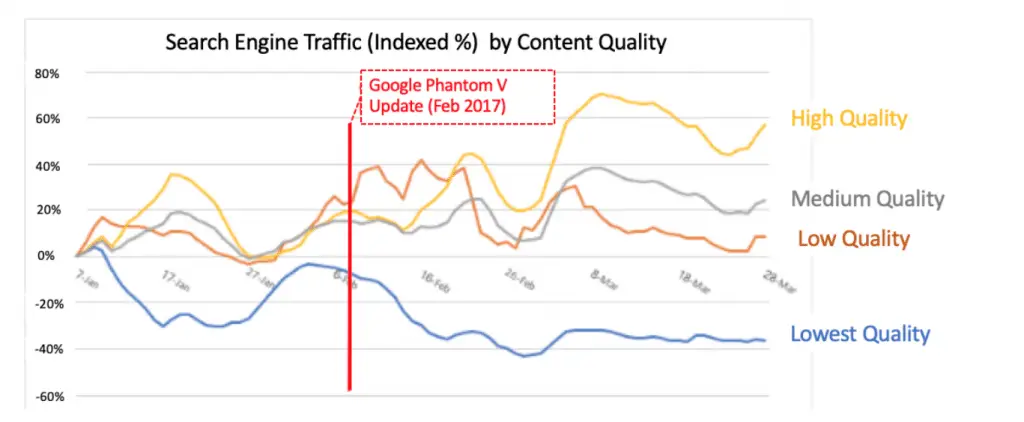
They seemed to have started working on de-indexing poor quality content from that point on.
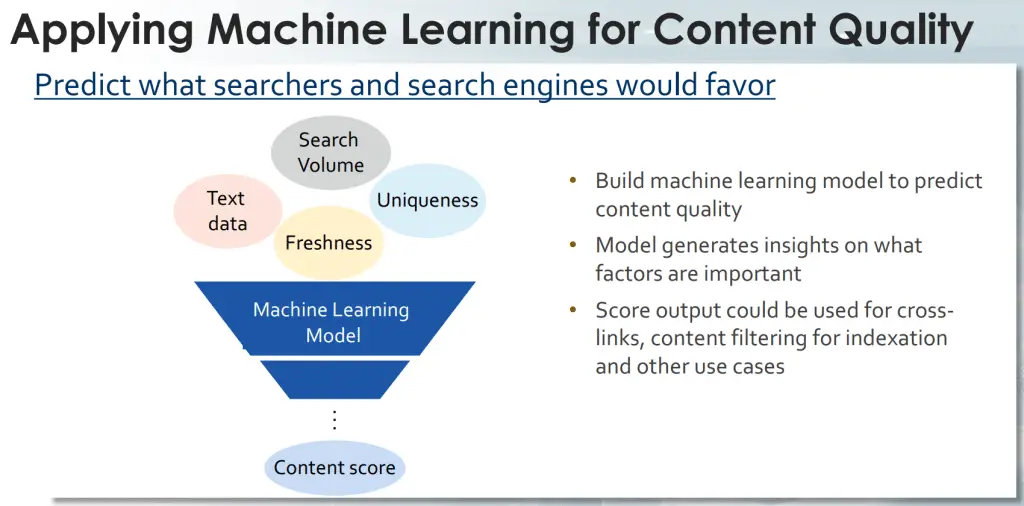
In the end, to get you LinkedIn Pulse Article indexed you need to:
- Get at least 10 likes very quickly (1-2 days). It seemed like the number of interactions had an impact on the indexation of Pulse articles.
- Get at least a thousand followers to hope getting indexed.
- Get at least one share of your post.
- Make sure that your content is unique and high-quality.
Indexable Links in Your Company Page
This part is going to be quick. There are not many link opportunities in your LinkedIn Company Page Profile.
I analyzed the links within a company page to see which could and could not get indexed, Quickly, it became clear that the only indexable links going out of a company page are:
- “People Also Viewed” box (that usually link to your competitors)
- Jobs
- Employees
- Pages that are tagged by other companies in the last 3 posts
- Showcase Pages
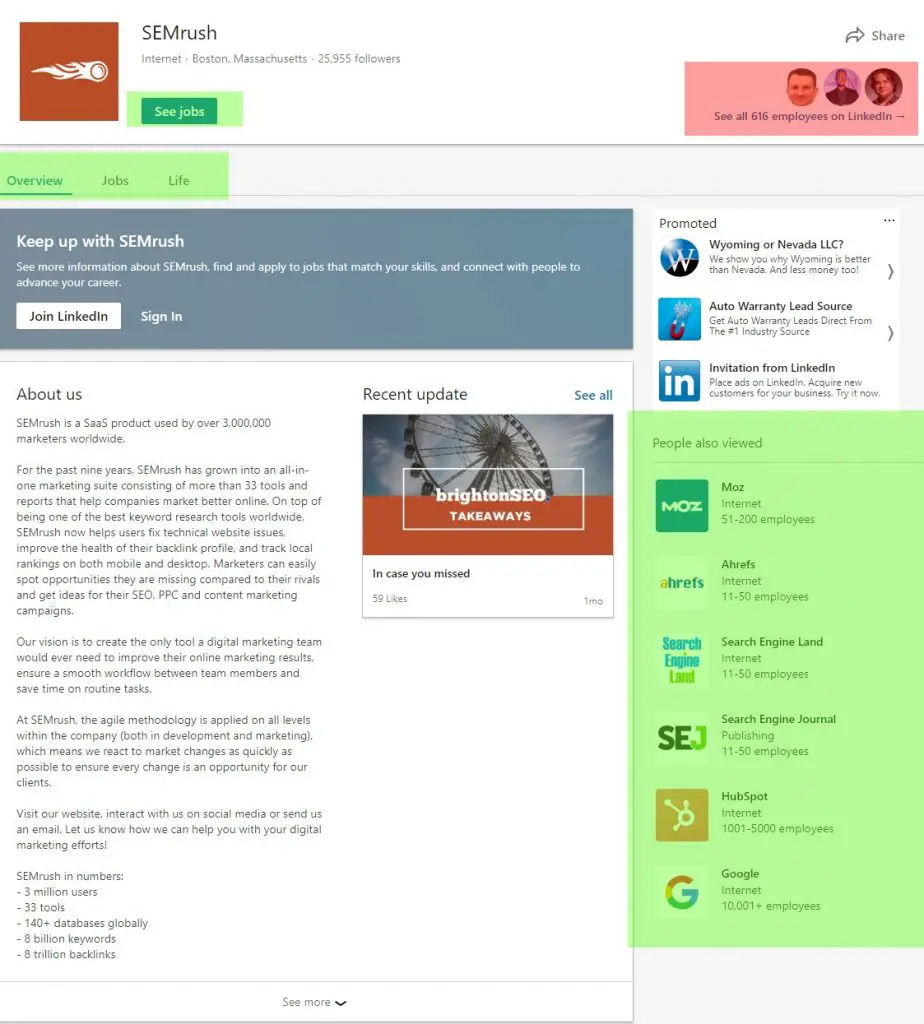
People Also Viewed
At this point, I decided to rely on someone else’s expertise to understand the algorithm behind the “People Also Viewed” box. This graph, made by Sid Clark shows very well how LinkedIn shows the results in the PAV box.
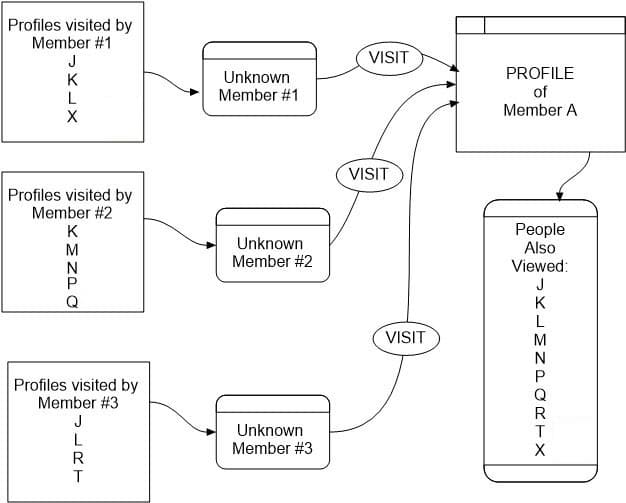
Knowing this, all we would have to do, in theory, is to target people that are engaged with your competitor’s pages and not with yours. However, this strategy would also mean that you help them appear on yours.
To get more technical, read the official LinkedIn post that shows how they generate the People Also Viewed box using Browsemap.
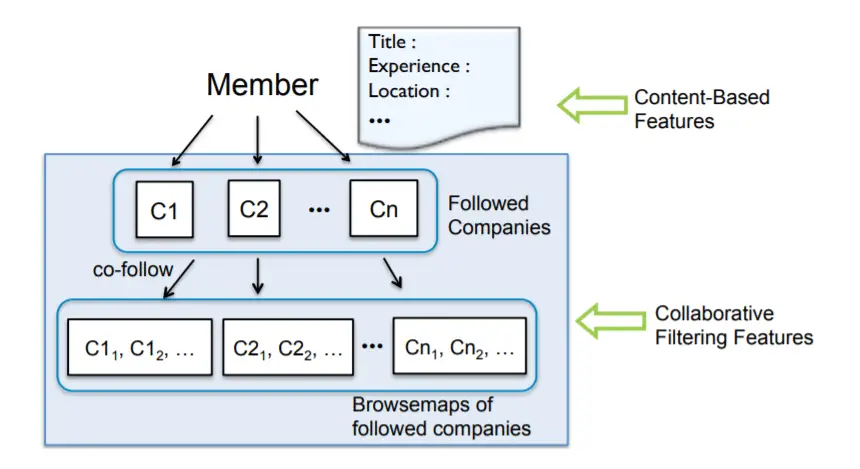
I am working on a test to try to find out if this is something that can be achieved. I’ll get back to you as soon as it is done.
What if I Could Somehow Make my Feed Crawled?
I decided to see if, by any chance, I could get a post in my feed to be indexed. It could, by sending loads of backlinks to the post right? Should I tag my company page in the post? What about links posted by companies? Are Likes and Comments crawlable?
Tag a Company Page in a Post
I found out that LinkedIn deactivates the link I tag and converts it to plain text. It keeps the link to the company page and the ones in the original post. But, since the feed isn’t indexable (until further proof), there is no need to even bother with anything in the feed.
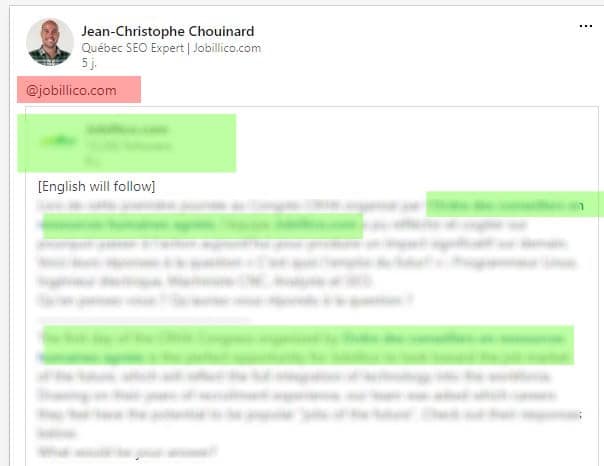
Are Likes and Comments Crawlable in The Feed?
I tried to look at a single post to see if likes and comments discoverable by Google. Turns out that Likes and comments are hidden behind a JavaScript that is not crawlable when in Incognito mode.
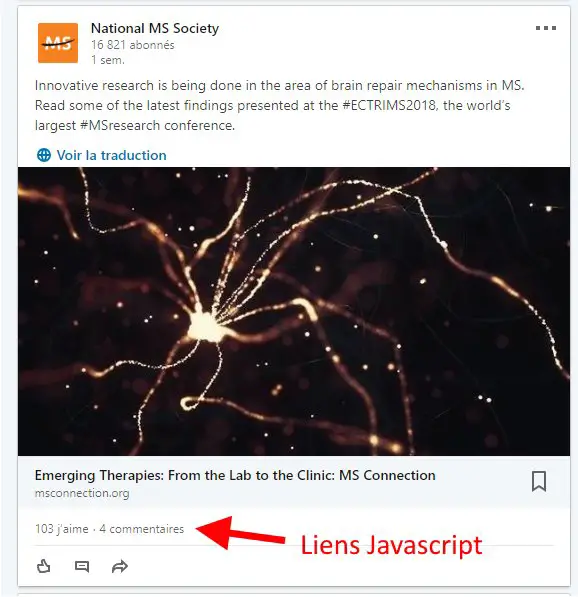
Conclusion
This case study on LinkedIn internal SEO strategy is still being built, as LinkedIn is also chaging fast. So stay up to date. Other changes are coming to help you rank your LinkedIn Page on Google.

SEO Strategist at Tripadvisor, ex- Seek (Melbourne, Australia). Specialized in technical SEO. Writer in Python, Information Retrieval, SEO and machine learning. Guest author at SearchEngineJournal, SearchEngineLand and OnCrawl.