This post will help you to connect your Google Search Console account to Google Data Studio.
Create a Google Search Console Dashboard in Data Studio
- Go to https://datastudio.google.com/u/0/
- Click on Blank Report
- After clicking on Blank Report, it will take you to a blank page of a new dashboard with a prompt to connect with a data source.
- Now either search for “Search Console” in the search box or scroll a bit down in the Google connectors list to find “Search Console”. Once found, click on it.
- It will take you to the list of sites you have access to under your email address which you have connected to create the dashboard. You may see one site name or multiple site names depending upon how many sites’/websites’ GSC properties you have access to.
- Click on the site you want to connect and analyze. It will expand to Site Impression and URL Impression and further to Property Parameters. Choose based on your requirements and click Add.
- Your website GSC data is now connected with GDS and you are now ready to create tables, charts, and all sorts of available visualizations.
If you want you can also follow the steps provided by Google to connect Google Search Console with Google Data Studio.
Create a Google Search Console Report
Once the data is added to the report, create any chart that you want.
Click Insert > Time series chart
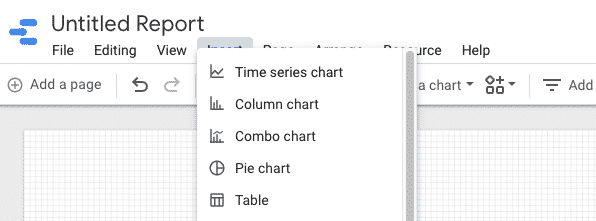
To modify your chart, chose any:
- Google Search Console linked data source
- Dimension
- Metric
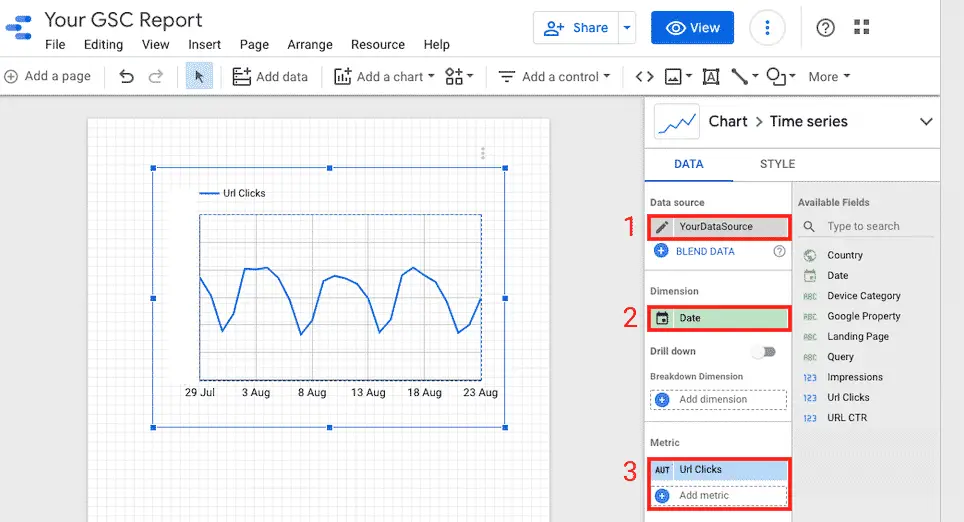
Example report with multiple metrics selected.
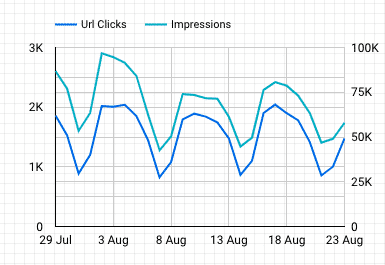
Difference Between Site Impression and URL Impression
As we know when we connect GSC with GDS we are given two tables Site Impression and URL Impression. Now both are useful and it depends upon your requirement what you want to achieve and accordingly choose either of them or both of them.
Google has explained the difference between Site Impression and URL Impression very well. Understanding the nuances between the calculations is very important.
Site Impression and URL Impression differ by a few dimensions and metrics which are noteworthy.
Site Impression
- Out of box dimensions available are Country, Date, Device Category, Google Property, and Query.
- Out of box metrics available are Average Position, Clicks, Impressions, and Site CTR.
URL Impression
- Out of box dimensions available are Country, Date, Device Category, Google Property, Landing Page, and Query.
- Out of box metrics available are Impressions, URL Clicks, and URL CTR.
If you want to match these numbers with the numbers which you see on the Google Search Console interface, then it would match only with Site Impression numbers and not with URL Impression numbers.
Take your Data Studio reports to the next level
If you are interested in creating more advanced Data Studio reports, just read the article on Low-hanging fruits Reports with Search Console and Data Studio.
Hope you managed to connect your Google Search Console data with Google Data Studio.

Currently, SEO Specialist at SEEK Asia. An SEO and Digital Analytics enthusiast. More than 10 years of experience across various industries and geographies. Always a learner and seeking to contribute.