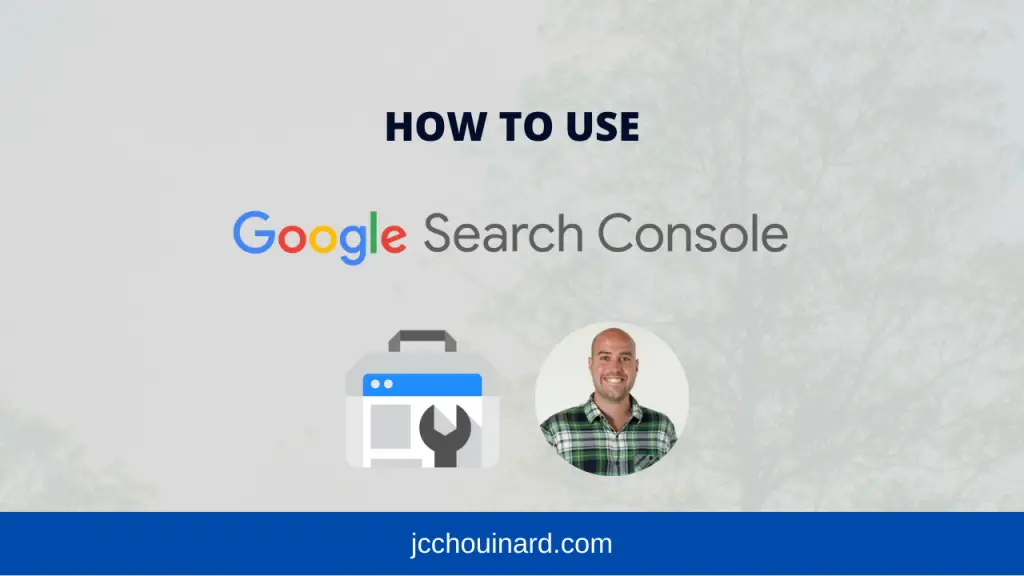Google Search Console (GSC), formerly Google Webmaster tools, is a free tool that lets you monitor and debug your site’s performance in Google Search results.
In this guide, you will learn how to use Google Search Console.
What is Google Search Console?
Google Search Console, formerly known as Google Webmaster tools, is a free tool built by Google that enables business owners, website administrators, SEOs and developers to manage their web presence.
How to Validate Your Site in Google Search Console
You can validate your site in Google Search Console at a domain level, or the easiest way, to validate the URL prefix with Google Analytics. Search for a property on the left panel and click on “Add property”. Go to “URL Prefix” and add the full URL of your site.
How to validate your site in GSC
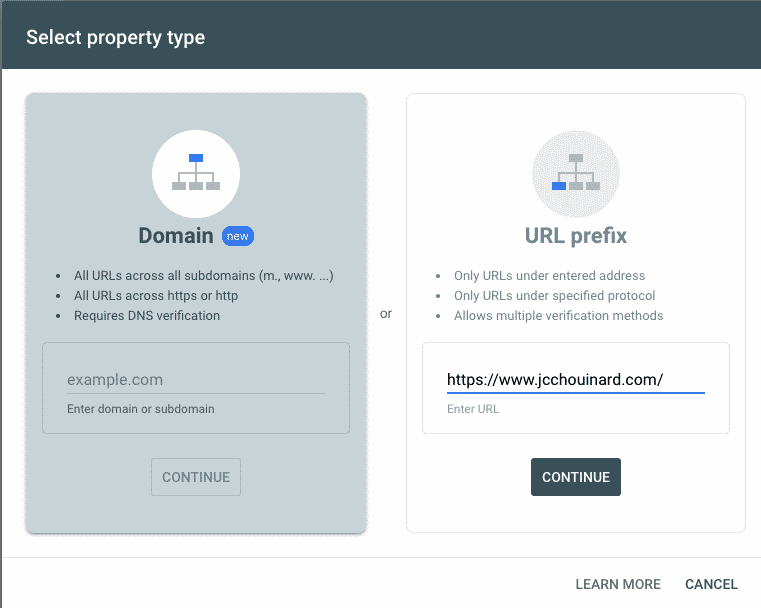
How do I use the Google Search Console?
Use Google Search Console to check performance and diagnose issues with potential negative SEO impact for your site.
In this tutorial, we will look at Google Search Console features:
- Performance report
- Index coverage report
- URL inspection tool
- Crawl stats report
- URL removal tool
- URL parameters tool (deprecated)
How to Use the Performance Report in Google Search Console
The performance report provides you with a centralized view of your clicks, impressions, CTR & position.
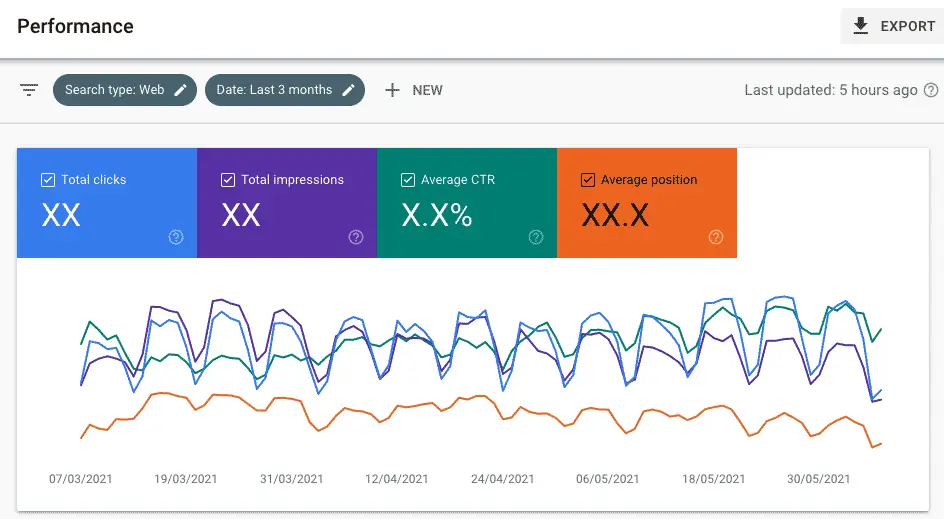
In this tutorial, we’re going to learn how to navigate around the performance report to get the data that you need to fetch.
Learn how to use the Performance Report in Google Search Console.
How to use the Index Coverage Report
The index coverage report is showing you a broad view of your website technical health.
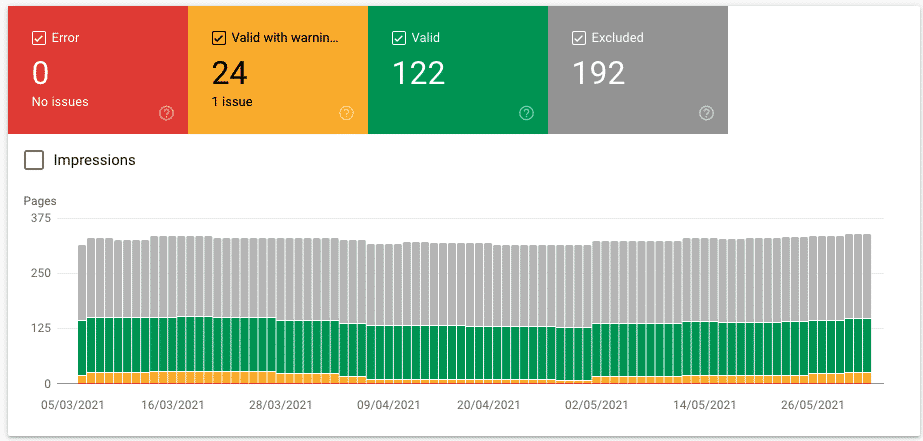
There are four sections in the index coverage report:
- Errors;
- warnings;
- valid;
- excluded
In this tutorial, we’re going to understand those types of coverage and how to solve them if they happen to you.
Learn how to use the index coverage report in Google Search Console.
How to use the URL Inspection Tool
The URL Inspection tool is the best way to get information about Google indexation of a specific URL.
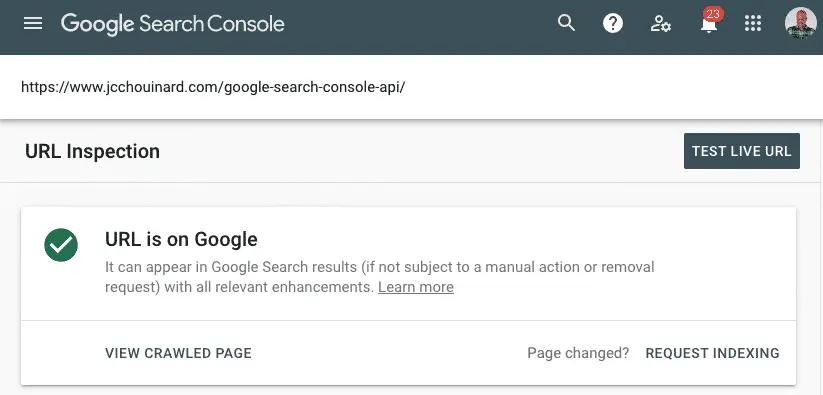
You can see the current index status of a page, inspect a live URL, request indexing, view loaded resources, view a rendered version of a page, troubleshoot a missing page and much more.
Learn how to use the URL Inspection Tool.
How to use the Crawl Stats Report in Google Search Console
The crawl stats report will show you statistics about the crawling history of your website by Google.
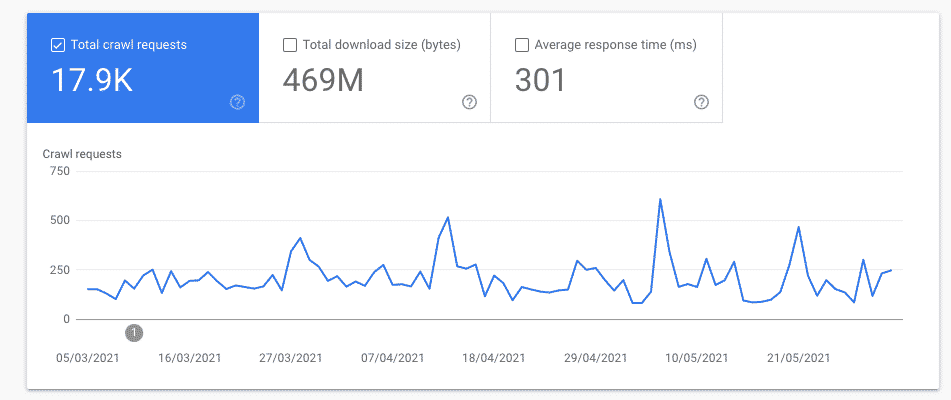
It’s a great tool to:
- Understand the number of requests made by Google;
- Identify crawling issues;
- View server responses codes;
- And more…
In this tutorial, we’re going to unpack the different elements of the crawl stats report.
Learn how to use the Crawl Stats Report in Google Search Console.
How to use (and not use) URL Removal tool in GSC (Coming soon…)
The URL removal tool is a powerful feature, but with great power comes great responsibility. In this tutorial, we’re going to learn what to do (and not to do) with the URL removal tool.
Regular Expressions (RegEx) for SEO
Google Search Console just started to support regular expressions (RegEx) in filters. Let’s learn how to leverage RegEx to analyse GSC data.
How to use Regular Expressions (RegEx) in Google Search Console
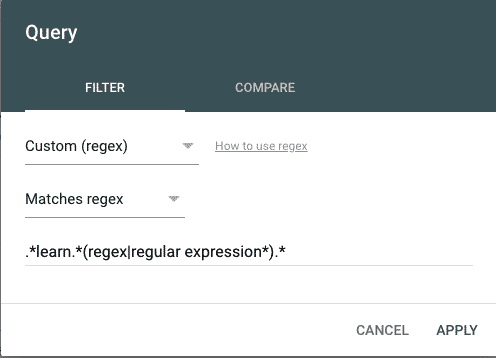
Google Search Console Use Cases (Coming soon…)
There’s multiple usages that you can do with Google Search Console. If you want to identify, learn or find specific metrics or information, you have a way to do it. In this tutorial, I’m going to show you advanced use cases of Google Search Console.
Google’s Page Experience Report (Coming soon…)
Page Experience will soon become a ranking factor, in this tutorial, we will learn how to interpret and improve your site’s score in the Google Search Console Page Experience Report.
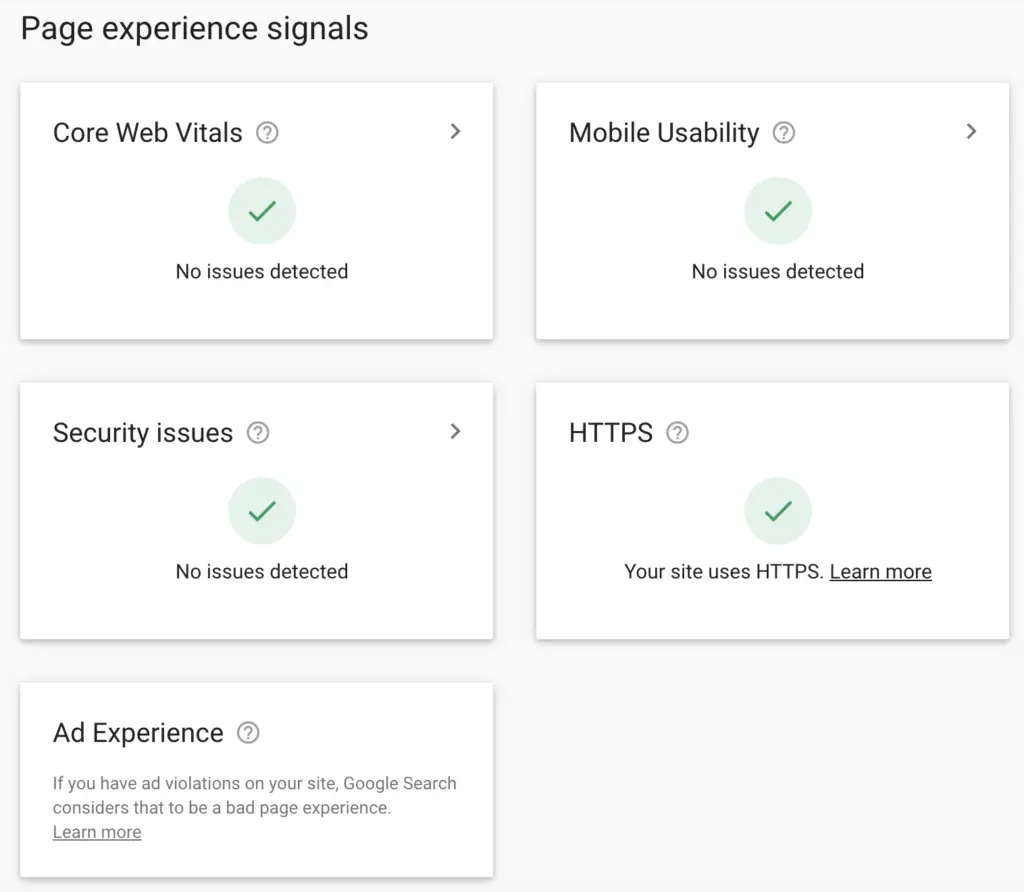
How to Use the Google Search Console API
The Google Search Console API lets you backup your performance report but also lets you extract all the rows by date, by page, by query, by country, etc.
You can follow this video tutorial to learn.
How to use Python to extract all your search console data.
How to Use the Change of Address tool of Google Search Console? (External link)
Koray Tuğberk GÜBÜR explains how to use the change of address tool. Change of Address Tool is placed in Google Search Console to let Google Search Console permitted users to use to specify that the website has been migrated to another domain. Read on HolisticSEO
How to use Google Search Console Bulk Export for Big Query (External link)
Trevor Fox explains how to use the Google Search Console Bulk Export for Big Query. Learn how to get started, estimate the pricing, what are its limitations and some SQL basics to get started! Read on trevorfox.com
Additional Search Tools
- Rich Results Testing Tool
- Refresh Outdated Content Tool
- Search Console Insights
- Legal Removal Tool – email removal@google.com
- Content Removal Form
Google Search Console FAQs
What does Google Search Console do?
With Google Search Console (GSC), you can see how your website is crawled and indexed by Google. This is useful to view organic search performance and solve technical problems that might harm your website.
It’s a must-have for anyone serious about owning their search results and controlling their website’s visibility.
What is the Difference Between Google Search Console and Google Analytics?
Google Analytics tracks a webpage’s user interactions by storing cookies with a tracking code added on your site. Google Search Console shows data on the interactions of users on Google Search related to your site. It also shows how Googlebot interacted with your site.
- On GA (Google Analytics), you collect data on your site by setting up a tracking code. The data shows user interactions with your site.
- On GSC (Google Search Console), Google collects data and exposes it to you. The data shows Google interactions with your site and user interactions with Google Search.
Google Analytics: Google Analytics is a web analytics tool that helps you get data about your website traffic. You can get information about your visitors: sessions, top visited page, conversions, demographics of your audience, etc. This tool is user-based.
Google Search Console: Google Search Console is a web performing tool that is showing you how well (or bad) your website is doing. It’s giving you data about the actual search queries that your site is ranking for, your click-through rate, your technical issues, the way your website is crawled, which domain is linking to you, etc. It shows the depth of the relationship between your website and Google search. This tool is robot-based.
How to Integrate Google Search Console with Google Analytics?
The integration of GSC & Google Analytics is straightforward.
- Login into your Google Analytics account and click to the Admin tab on the bottom left corner.
- Go under the Property column and click on Property Settings.
- Scroll down under the Search Console section and click on the “Adjust Search Console” button. Choose the reporting view in Analytics where you want to get the GSC data and don’t forget to save.
- Voilà! You can find fresh data from GSC after a few days in Acquisition -> Search Console in Google Analytics.
P.S. Please note that the data of GSC and Analytics integrated might not match. There’s a detailed explanation about this.
Who Can Use Google Search Console?
Google Search Console is mainly useful for SEOs and Webmasters to diagnose problems with a website. However, Google Search Console provides a lot of query data that can be used in machine learning and data science, especially when using bulk export data on websites with a lot of organic traffic.
Conclusion and Resources
This is the end of the complete tutorial on Google Search Console.
Of course there are many more use cases that we haven’t listed yet. If you have awesome tutorials to share, please do share them. We will be happy to link back to you.

Tech marketer, SEO, and remote work advocate, Gab is the CMO at V2 Cloud. Living in Quebec City, he’s a big fan of hiking, traveling, gins, and telling bad jokes.