In this tutorial, you will learn how to authenticate the Twitter API using Python and Tweepy.
This tutorial is part of the complete guide on the Twitter API with Python.
What You Will Need
For this tutorial, you will need to have:
- Python Installed. Read How to install Python with Anaconda
Get a Twitter Developer Account
To apply for a Twitter developer account, go to the Twitter Developer console and Apply for access.
For the detailed steps, read: How to Apply for a Twitter Developer Account where I share answer ideas to complete the lengthy approval process.
Create Your Application and Get Your Authentication Tokens
Once, your account is approved, you will need to get your API credentials.
You will need:
- api_key
- api_secret
- access_token
- access_secret
The credentials will be used in a similar way to a username and password for your Application.
Go to the Twitter Developer Portal, click on “Create project” and fill-in the form.
For detailed steps of how to create your project and get your Twitter API keys, read: How to get Twitter API Credentials (API Keys)
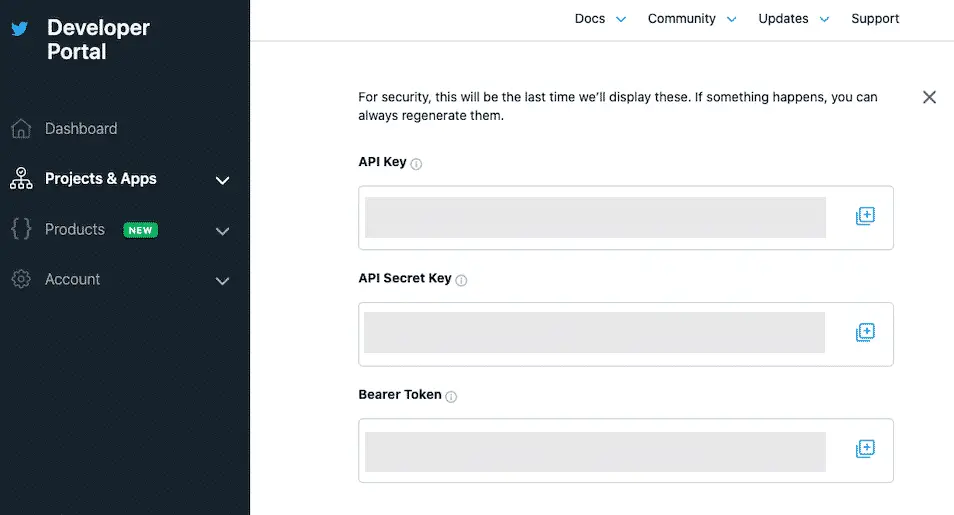
Install Tweepy
For this tutorial, we will use the Tweepy wrapper to use the Twitter API.
Get started by installing the package with either pip or conda in the Terminal or Command line:
$ pip install tweepy
$ conda install -c conda-forge tweepy
Authenticate Your App
import tweepy
api_key = "..."
api_secrets = "..."
access_token = "..."
access_secret = "..."
# Authenticate to Twitter
auth = tweepy.OAuthHandler(api_key,api_secrets)
auth.set_access_token(access_token,access_secret)
api = tweepy.API(auth)
try:
api.verify_credentials()
print('Successful Authentication')
except:
print('Failed authentication')
Try the Twitter API
You can now run your first Twitter API call.
user = api.get_user('ChouinardJC')
print(user.name)
print(user.description)
print(user.location)
Advanced Authentication With Tweepy
Let’s look at other types of authentication that are possible.
Wait on Rate Limiting
To let Tweepy handle rate limiting by itself, you can authenticate using wait_on_rate_limit=True, wait_on_rate_limit_notify=True, and compression=True.
import tweepy
api_key = "..."
api_secrets = "..."
access_token = "..."
access_secret = "..."
# Authenticate to Twitter
auth = tweepy.OAuthHandler(api_key,api_secrets)
auth.set_access_token(access_token,access_secret)
api = tweepy.API(auth, wait_on_rate_limit=True, wait_on_rate_limit_notify=True, compression=True)
Store Credentials in JSON
To make sure that credentials are not committed to Github, here, I created a JSON file with my credentials that looks like this:
{
"api_key":"...",
"api_secrets":"...",
"access_token":"...",
"access_secret":"...",
"bearer_token":"..."
}
This way, I can add the JSON credential file to gitignore and it will not be uploaded to Github.
Then, I created an authy.py file to handle the entire authentication process.
import json
import tweepy
def authpy(credentials='credentials.json'):
'''
Authenticate to Twitter and get API object.
'''
creds = read_creds(credentials)
key, secrets = creds['api_key'], creds['api_secrets']
tk, tk_secrets = creds['access_token'], creds['access_secret']
# Authenticate to Twitter
auth = tweepy.OAuthHandler(key,secrets)
auth.set_access_token(tk,tk_secrets)
# Create the API object
api = tweepy.API(auth, wait_on_rate_limit=True, wait_on_rate_limit_notify=True, compression=True)
return api
def read_creds(filename):
'''
Read JSON file to load credentials.
Store API credentials in a safe place.
If you use Git, make sure to add the file to .gitignore
'''
with open(filename) as f:
credentials = json.load(f)
return credentials
if __name__ == '__main__':
credentials = 'credentials.json'
api = authpy(credentials)
Then, I can import the script from any program using:
from authpy import authpy
api = authpy('credentials.json')
Authenticating a Heroku Twitter Bot
Later, we are going to build a bot hosted on Heroku. To do so, we will need to set up environment variables to make sure that we don’t commit secrets to Github.
We will set up the environment variables within the Heroku Dashboard.
Then, will set up our credentials this way instead of using JSON.
from os import environ
import tweepy
def authHeroku(key_var,secret_var,tk_var,tk_s_var):
'''
Authenticate to Twitter and get API object.
'''
key, secrets = environ[key_var], environ[secret_var]
tk, tk_secrets = environ[tk_var], environ[tk_s_var]
# Authenticate to Twitter
auth = tweepy.OAuthHandler(key,secrets)
auth.set_access_token(tk,tk_secrets)
# Create the API object
api = tweepy.API(auth, wait_on_rate_limit=True, wait_on_rate_limit_notify=True, compression=True)
return api
if __name__ == '__main__':
api = authpy('T_API_KEY','T_API_SECRETS','T_ACCESS_KEY','T_ACCESS_SECRET')
Conclusion
This is it. We have learned how to authenticate to the Twitter API using Tweepy.
We are now ready to look at some of the basic python functions that you can use to interact with the Twitter API.

SEO Strategist at Tripadvisor, ex- Seek (Melbourne, Australia). Specialized in technical SEO. Writer in Python, Information Retrieval, SEO and machine learning. Guest author at SearchEngineJournal, SearchEngineLand and OnCrawl.