Finding any LinkedIn company ID is super easy. Go to the company page on LinkedIn and click on “See all X employees on LinkedIn“. The company ID is in the URL after the “?facetCurrentCompany=%5B” parameter.
Why is the Company ID Useful?
The first thing that comes to mind is the LinkedIn API. You need the company ID to generate the URN necessary to mention the company when automating LinkedIn posts.
Simple Steps to Find Any Company ID on LinkedIn
Go to the company page and look at the employees.
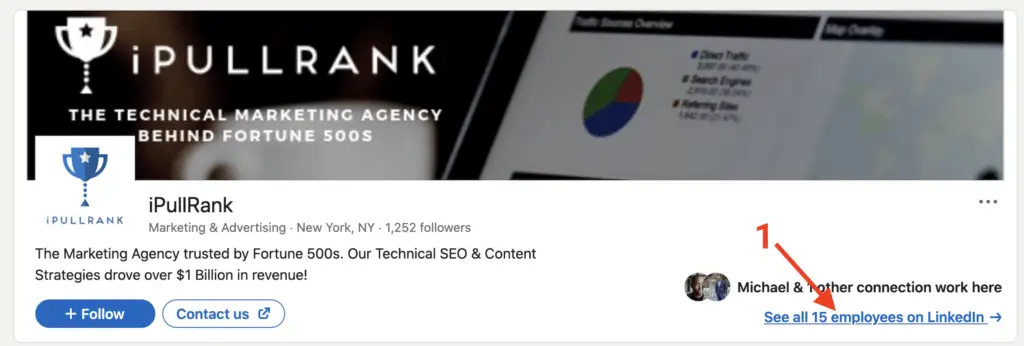
Find the company ID in the URL.
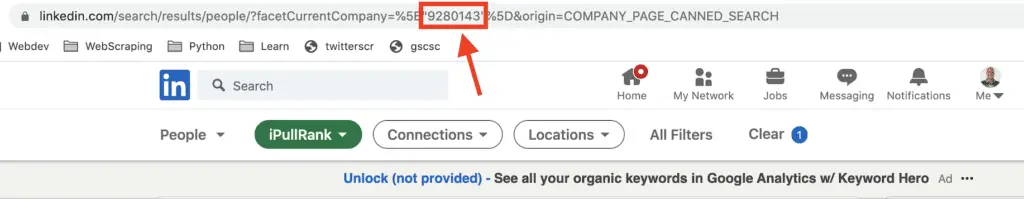
Get User ID on LinkedIn: Help Wanted
I know it is possible to get any user ID using the LinkedIn API, however, I have not managed to get sufficient access to use it.
I have not found how to find the user ID of other users without the access to the API. This is probably on purpose by LinkedIn, but if you guys find a hack, let me know.
If you know how to get any user URN, please let me know!
This is the end of this post. Make sure that you watch the tutorial on how to use the Linkedin API with Python.

SEO Strategist at Tripadvisor, ex- Seek (Melbourne, Australia). Specialized in technical SEO. Writer in Python, Information Retrieval, SEO and machine learning. Guest author at SearchEngineJournal, SearchEngineLand and OnCrawl.