This guide will show you how to install MySQL and PHPMyAdmin With XAMPP.
What is Xampp?
Xampp is a useful Apache distribution installer that will let you install phpMyAdmin, MySQL, as well as FileZilla and Apache.
What is MySQL?
MySQL is one of the most popular SQL relational database management systems (RDBMS).
What is phpMyAdmin?
PhpMyAdmin is a software written in PHP used for the administration of MySQL.
How to Install MySQL and PHPMyAdmin
1. Install Xampp on your PC.
2. In your Xampp Control Panel, Start Apache and MySQL.
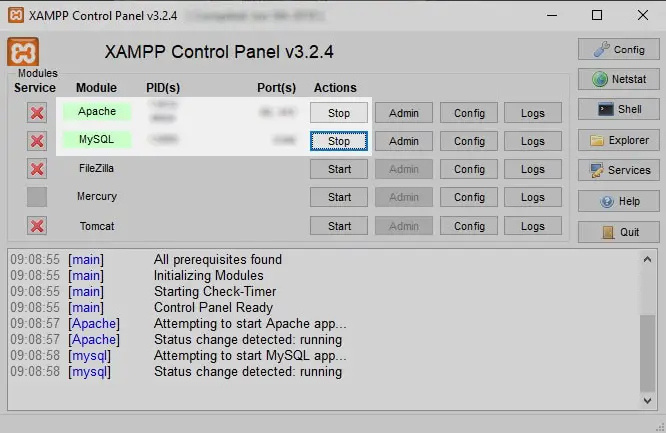
3. Open your browser and enter http://localhost/phpmyadmin.
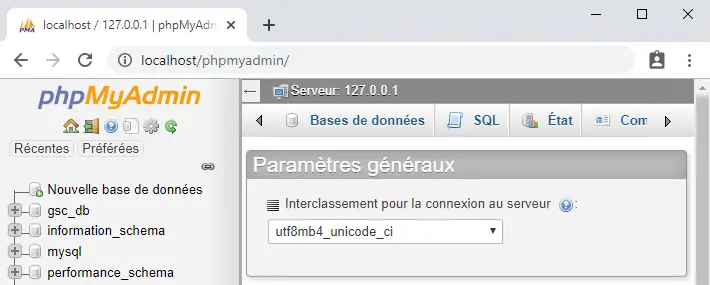
Install Xampp on Mac OSX
Open Terminal
Install Homebrew
$ /bin/bash -c "$(curl -fsSL https://raw.githubusercontent.com/Homebrew/install/HEAD/install.sh)"
Install Xampp
$ brew install --cask xampp
How to Run phpMyAdmin in XAMPP
- Open the XAMPP control panel
- Start the MySQL Server
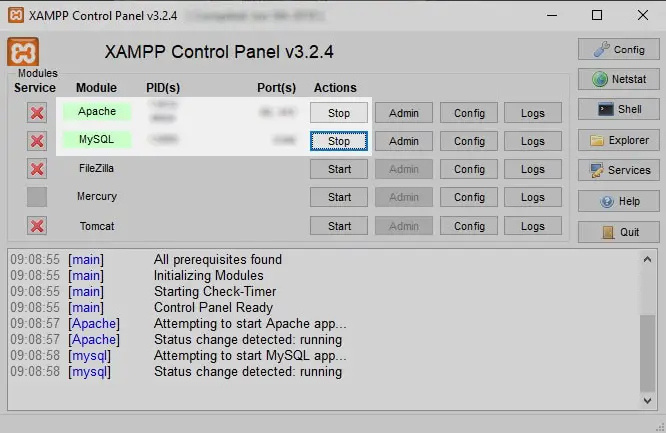
- Open phpMyAdmin in your Browser
Open your browser and go to the localhost/phpmyadmin/ url.
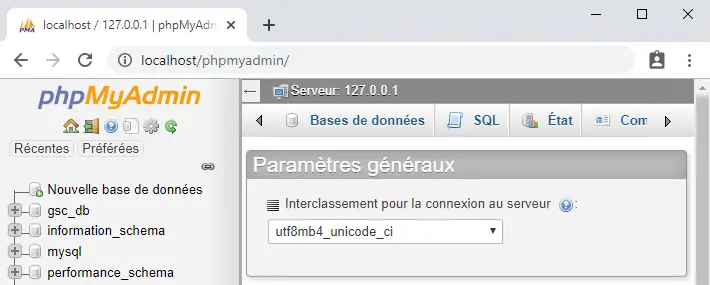
How to Open phpMyAdmin in XAMPP
To open phpMyAdmin in XAMPP, you need to access it from the same host that XAMPP is running on, using either the URL http://127.0.0.1 or http://localhost. Enter the http://localhost/phpmyadmin URL in your web browser. There you will be prompted to enter your username and password for the MySQL server. If you’re accessing phpMyAdmin for the first time, you will need to set a password for the “root” user before you can log in. Once you’ve logged in, you can access and manage your databases in phpMyAdmin.
Good to Know
| Tech | What it is |
|---|---|
| XAMPP | Apache installer |
| phpMyAdmin | SQL tables management tool |
| MySQL | SQL rdbms |
| FileZilla | FTP management |
Next
Now that you have installed MySQL and PHPMyAdmin with Xampp, we are going to create a MySQL database using Python.

SEO Strategist at Tripadvisor, ex- Seek (Melbourne, Australia). Specialized in technical SEO. Writer in Python, Information Retrieval, SEO and machine learning. Guest author at SearchEngineJournal, SearchEngineLand and OnCrawl.